With the rise of online security threats, it has become essential for users—especially those with large audiences—to take extra security measures to protect their Facebook accounts.
To address these challenges, Facebook has introduced the Advanced Protection feature to enhance account security for high-risk users. In this article, we will explore what this feature is, how it works, and how you can activate it.
What is Facebook’s Advanced Protection?
Facebook’s Advanced Protection is designed for accounts at high risk of hacking attempts. This feature offers additional security layers and helps monitor potential threats, such as unauthorized login attempts.
Key features include:
- Simplified Security Setup: Enables Two-Factor Authentication (2FA) and other security measures.
- Threat Monitoring: Identifies potential hacking attempts.
- Security Recommendations: Alerts users to take action, such as changing passwords or enabling 2FA.
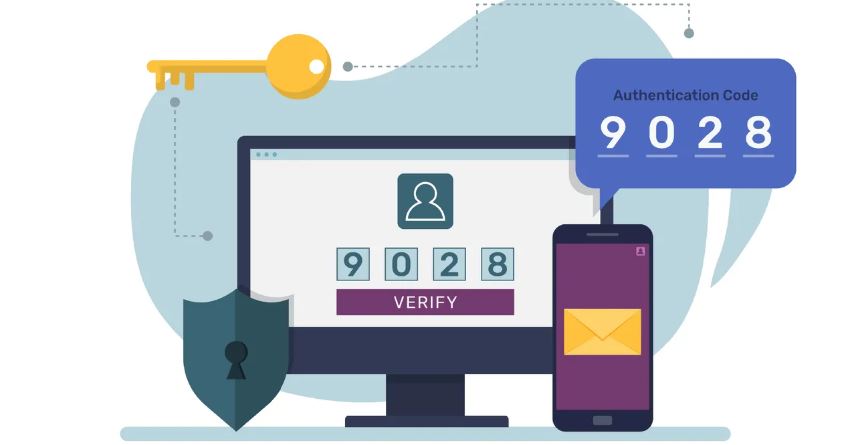
How to Enable Advanced Protection
If your account qualifies for this feature, Facebook will notify you via a security alert. To activate Advanced Protection, follow these steps:
- Use the Direct Link:
- Go to Facebook Advanced Protection
- Follow the on-screen instructions.
- Enable via Facebook Settings:
- Open Facebook and click on your profile picture in the top-right corner.
- Select “Settings & Privacy” → “Settings”.
- Go to “Accounts Center” → “Password & Security”.
- Click on “Advanced Protection” and follow the steps.
Warning Email About Account Deactivation
Facebook has been sending emails from security@facebookmail.com urging users to enable Advanced Protection before a specific date, or else their accounts may be deactivated. As of the time of writing, many users have received this notification, requiring activation before August 30, 2024.
How to Verify if the Email is Legitimate
If you receive an email regarding Advanced Protection, ensure it comes from security@facebookmail.com. Facebook will never ask for your password via email or direct messages.
What Happens If You Don’t Activate Advanced Protection?
If your account requires Advanced Protection, you will receive a mandatory activation notice. If you fail to activate it by the deadline, your account may be locked until you enable the feature.

Conclusion
Facebook’s Advanced Protection is a crucial security upgrade for high-risk accounts. If you receive a notification to activate it, doing so is not just an option—it’s a necessity to safeguard your account against increasing cyber threats.