What is File Encryption?
Encryption transforms files into an unreadable format, requiring a decryption key or password. While it enhances security, ransomware attacks often exploit encryption to lock users out of their data.
Why Are Files Encrypted?
- Ransomware Attacks: Cybercriminals encrypt files and demand payment.
- Security Measures: Users encrypt files but may forget passwords.
- Software Issues: Bugs in security software or OS updates can cause accidental encryption.

Best Ways to Decrypt Ransomware Files
1. Free Decryption Tools by Security Companies
Companies like Kaspersky and Emsisoft offer free tools to decrypt ransomware-infected files. Ensure you identify the ransomware variant before using these tools.
2. Backup Restoration
The best solution is restoring data from a backup. Regularly backing up your files can save you from encryption-related data loss.
3. File Recovery Software
Tools like Recuva may help recover non-encrypted file versions if data overwriting hasn’t occurred.
4. Cybersecurity Expert Assistance
If other methods fail, consulting security professionals can provide advanced decryption solutions.
Preventing Ransomware Infections
✅ Regular Backups: Store secure, offline backups.
✅ Antivirus Protection: Install and update reliable security software.
✅ Email Safety: Avoid clicking suspicious links or opening unknown attachments.
✅ System Updates: Keep OS and applications updated to fix vulnerabilities.
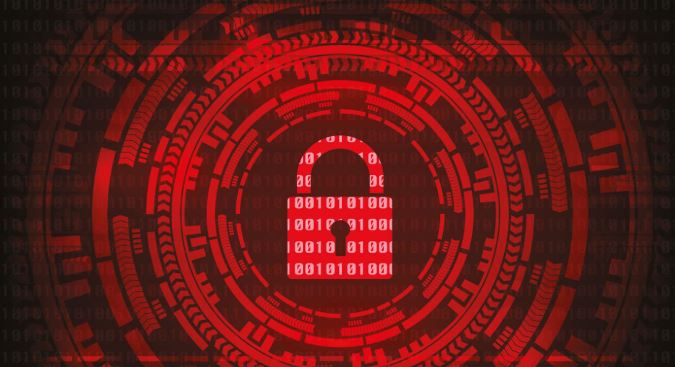
Conclusion
Decrypting ransomware files is challenging, but several tools and methods can help recover data. Prevention is key—always maintain backups, use security software, and stay alert against cyber threats.