Understanding AABN Ransomware
AABN ransomware is a variant of the STOP/Djvu ransomware family, known for encrypting victims’ files and appending the .aabn extension. Recovering encrypted files is not always possible, but several methods may help restore them or find a reliable decryption solution.
Methods to Recover Encrypted Files
1. Using Emsisoft’s Decryption Tool
Emsisoft provides a free decryption tool for some versions of STOP/Djvu ransomware. You can download and try it on your encrypted files.
Note:
- The tool can only decrypt files if the ransomware used an offline encryption key.
- If an online encryption key was used, decryption might be impossible.
2. Backing Up Encrypted Files
If the encrypted files are important, create a backup on an external drive or secure storage. Future decryption tools may help restore them.
3. Checking for Previous Backups
- Look for Shadow Copies of your files.
- Use tools like Shadow Explorer to attempt recovery.
- Keep in mind that ransomware often deletes Shadow Copies, making this method ineffective in many cases.
4. Restoring from Cloud Backup Services
If you use cloud backup services, check if older file versions are available for restoration.
5. Avoiding Paid Decryption Services
Do not trust paid decryption services from unknown sources, as they may be scams.
6. Consulting Cybersecurity Experts
For highly sensitive data, consult a trusted cybersecurity expert or specialized ransomware recovery firms for professional assistance.
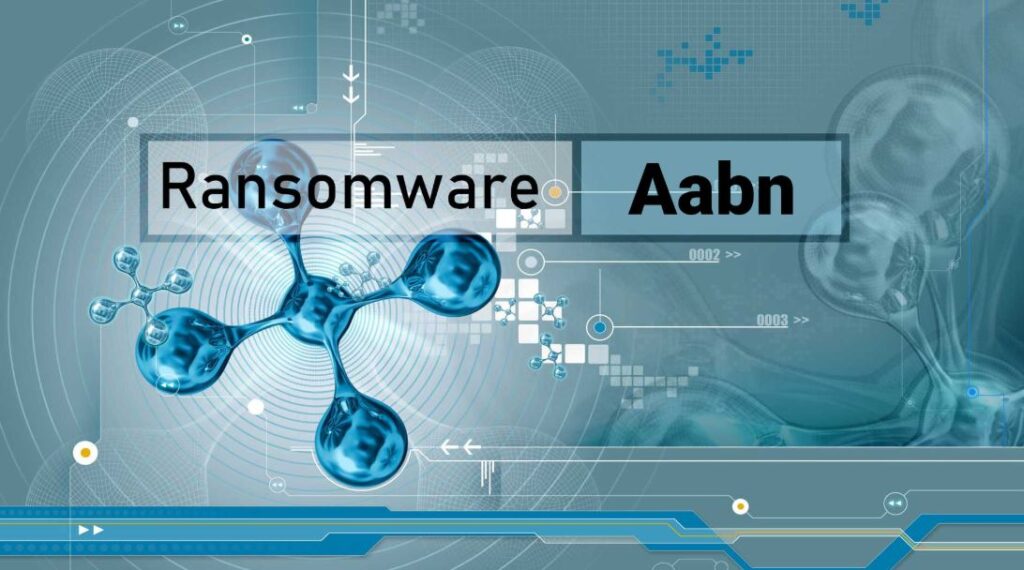
Final Thoughts
Always use trusted solutions and never pay the ransom to attackers. Keeping your files backed up and staying informed about security threats can help you minimize risks from future ransomware attacks.





