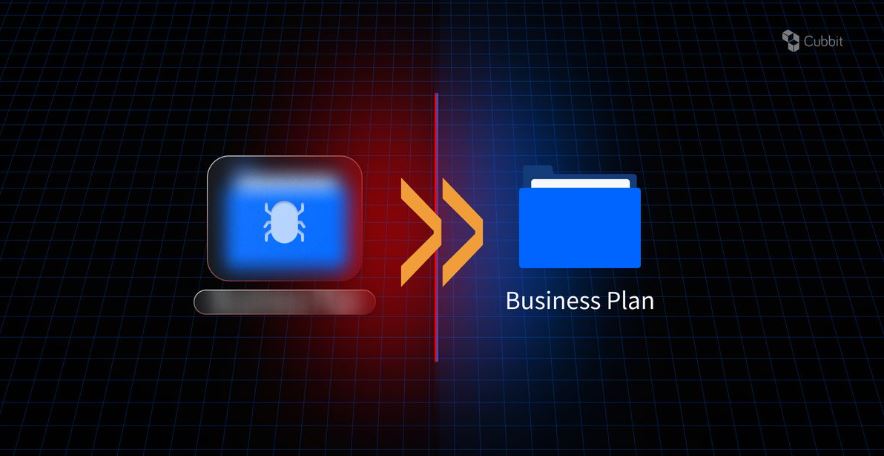Recovering encrypted files after a ransomware attack is a critical challenge for individuals and businesses alike. Whether files are encrypted by a virus, forgotten password, or security settings, various decryption methods can help. This guide explores how to decrypt files after a virus attack and prevent future encryption issues.
What is File Encryption?
File encryption transforms data into an unreadable format, accessible only with a decryption key or password. While encryption secures sensitive data, ransomware exploits it to lock users out of their files.
Common Causes of File Encryption
- Ransomware Attacks: Hackers encrypt data and demand a ransom for decryption keys.
- User-Initiated Encryption: Some users encrypt files for security but forget the password.
- Software Errors: Bugs or system updates may accidentally encrypt files.
How to Decrypt Files After a Virus Attack
Several methods can help recover encrypted files:
- Use Free Decryption Tools
Security companies like Kaspersky and Emsisoft provide free decryption tools for ransomware-infected files. Identifying the specific ransomware strain is essential before using these tools. - Restore from Backups
If regular backups exist, restoring encrypted files from the latest backup can resolve the issue without decryption. - Try Data Recovery Software
Programs like Recuva may help recover previous versions of files before encryption, especially if the ransomware did not delete them completely. - Consult Cybersecurity Experts
If all else fails, professional cybersecurity experts can analyze encryption methods and attempt file recovery.
How to Prevent Ransomware and File Encryption
- Regular Backups: Store copies of important data offline or in the cloud.
- Use Security Software: Install and update antivirus and anti-ransomware tools.
- Be Cautious with Emails & Links: Avoid opening suspicious attachments or clicking unknown links.
- Keep Software Updated: Patching vulnerabilities reduces the risk of ransomware infections.
Conclusion
Decrypting files after a virus attack requires a strategic approach, from using free decryption tools to restoring backups. Prevention remains the best solution—by securing data and staying vigilant, users can avoid encryption threats in the future. If you encounter file encryption issues, consider available decryption tools before opting for payment.
Source: Read the full article on Matrix219.Net