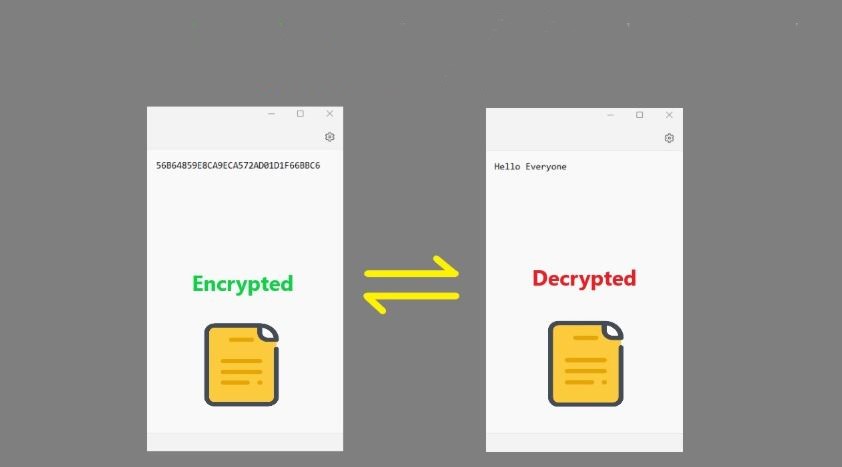Losing access to encrypted files on Windows can be a frustrating experience, whether due to ransomware attacks or security measures. In this guide, we’ll explore how to decrypt files on Windows and provide essential tips to prevent future encryption issues.
What is File Encryption?
File encryption converts data into an unreadable format, ensuring that only authorized users with the correct decryption key or password can access it. While encryption enhances security, it can become a challenge if access is lost.
Common Reasons for File Encryption on Windows
- Ransomware Attacks: Malicious software encrypts files and demands a ransom for decryption.
- Weak Security Measures: Inadequate security settings can expose systems to threats.
- System Vulnerabilities: Outdated software may have security flaws that hackers exploit.
Best Tools to Decrypt Files on Windows
Several tools are available to help recover encrypted files:
- Kaspersky Ransomware Decryptor – Free tool to decrypt files encrypted by ransomware.
- Emsisoft Decryptor – Works with specific ransomware variants.
- Trend Micro Ransomware File Decryptor – Helps recover encrypted files efficiently.
- Bitdefender Decryption Tools – Free tools for different ransomware types.
- No More Ransom Initiative – A collaborative project offering decryption solutions.
How to Prevent File Encryption on Windows
- Regular Backups: Keep backups in a secure, offline location.
- Use Reliable Security Software: Ensure real-time protection against threats.
- Avoid Suspicious Links & Emails: Phishing attacks often lead to ransomware infections.
- Keep Software Updated: Install security patches and updates regularly.
Conclusion
Decrypting files on Windows is possible with the right tools and methods. However, prevention is the best strategy—backing up files and using security software can protect against future threats.
For the original source and more details, visit: Decrypt Files on Windows