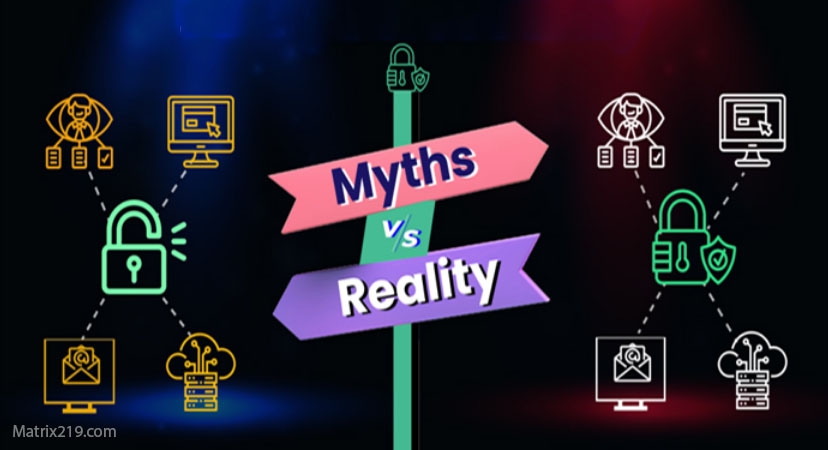Cookies are an essential part of modern web browsing. They store information about user behavior on websites to enhance the browsing experience. However, deleting cookies can help protect your privacy and free up space on your device. In this article, we will explain what cookies are, how they work, and why you might want to remove them.
What Are Cookies?
1. Definition of Cookies
Cookies are small text files stored on your device when you visit websites. They contain data such as:
- User preferences
- Login credentials
- Browsing history
2. Types of Cookies
- Session Cookies: Deleted automatically when you close the browser.
- Persistent Cookies: Remain stored to remember your preferences.
- Third-Party Cookies: Used for tracking and advertisements across websites.
3. Uses of Cookies
- Enhancing the browsing experience by remembering user preferences.
- Storing login credentials for quick access.
- Delivering personalized ads based on user interests.
How to Delete Cookies
1. Deleting Cookies in Google Chrome
- Open Chrome and go to Settings.
- Click on Privacy and Security.
- Select Cookies and Site Data.
- Click See all cookies and site data.
- Choose Remove All or delete specific cookies.
2. Deleting Cookies in Mozilla Firefox
- Open Firefox and go to Settings.
- Select Privacy & Security.
- Under History, click Clear Data.
- Check Cookies and Site Data and click Clear.
3. Deleting Cookies in Microsoft Edge
- Open Edge and go to Settings.
- Click on Privacy, Search, and Services.
- Select Choose what to clear.
- Check Cookies and site data, then click Clear Now.
4. Deleting Cookies in Safari
- Open Settings on your Mac or iPhone.
- Select Safari.
- Tap Clear History and Website Data.
Benefits of Deleting Cookies
1. Enhancing Privacy
- Prevents websites from tracking your activity.
2. Improving Browser Performance
- Removing old cookies can speed up browsing.
3. Fixing Website Errors
- Helps resolve login issues and page loading problems.
Risks of Deleting Cookies
1. Losing Login Information
- You will need to re-enter login credentials on websites.
2. Losing Website Preferences
- Sites won’t remember your saved settings.
How to Manage Cookies Efficiently
1. Adjust Browser Settings
- Most browsers allow you to block third-party cookies or auto-delete them.
2. Use Browser Extensions
- Install privacy-focused add-ons like Adblock Plus or Ghostery to block tracking.
3. Enable Cookie Notifications
- Activate the option to get alerts when sites store cookies.
Conclusion
Cookies play a crucial role in improving the browsing experience, but they can also impact privacy and performance. Understanding how cookies work and knowing how to manage them ensures a safer and more efficient browsing experience. Follow the steps outlined in this guide to delete cookies and protect your privacy.
For further details, visit the original source:
🔗 Cookies and Privacy – Matrix219.Net