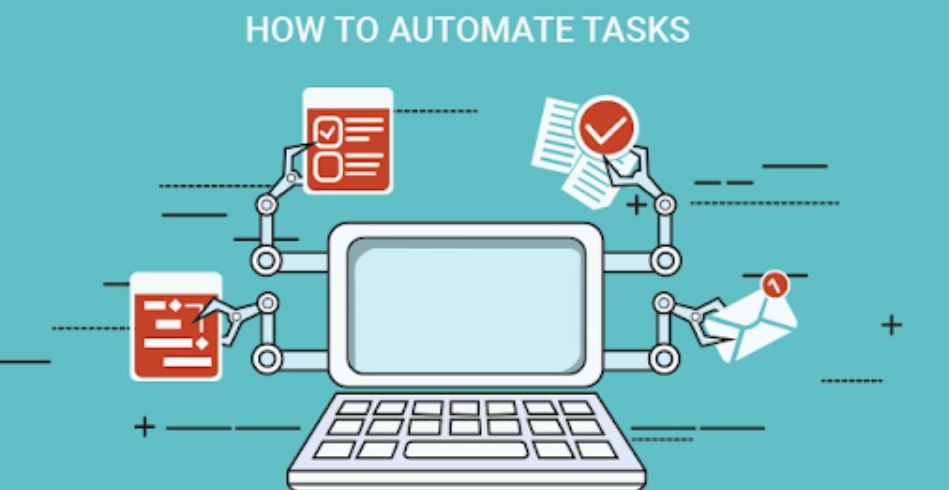Artificial Intelligence (AI) is transforming the way we work by automating repetitive tasks, saving time, and improving efficiency. Whether you’re a business owner, freelancer, or developer, AI-powered automation can streamline workflows and boost productivity.
In this guide, we’ll explore how to automate tasks using AI, the best tools available, and practical use cases.
1. What Is AI Automation?
AI automation refers to the use of artificial intelligence to perform repetitive or complex tasks without manual intervention. Unlike traditional automation, which follows predefined rules, AI systems can learn and adapt based on patterns, data, and user behavior.
Types of AI Automation:
Rule-Based Automation – Uses predefined workflows (e.g., macros, scripts).
Machine Learning Automation – Adapts based on patterns and predictions.
Conversational AI – Automates interactions via chatbots and voice assistants.
Robotic Process Automation (RPA) – Automates digital tasks in business applications.
2. Best AI Tools for Task Automation
(a) No-Code AI Automation Platforms
Zapier – Connects apps and automates workflows without coding.
Make (formerly Integromat) – Advanced integrations for business automation.
IFTTT (If This Then That) – Simple automation for everyday tasks.
Microsoft Power Automate – AI-powered automation for enterprises.
(b) AI Chatbots & Virtual Assistants
ChatGPT – AI-powered assistant for customer support and content generation.
Google Assistant / Siri / Alexa – Automates daily tasks and smart home controls.
(c) AI for Business & Productivity
Grammarly – AI-powered writing assistant.
Otter.ai – AI transcription for meetings and notes.
Notion AI – Automates content creation and organization.
Trello Butler – AI task automation for project management.
(d) AI-Powered Data Processing & Analysis
MonkeyLearn – Automates text analysis and data categorization.
Tableau AI – AI-driven data visualization and analytics.
Google AutoML – AI-powered machine learning without coding.
3. How to Automate Tasks Using AI – Step by Step
Step 1: Identify Repetitive Tasks
Determine which tasks consume time and effort and could benefit from automation.
Examples:
Data entry and reporting
Email sorting and auto-replies
Social media scheduling
Customer service responses
Step 2: Choose the Right AI Tool
Select an AI-powered automation tool based on your needs.
For Office Productivity: Microsoft Power Automate, Notion AI
For Marketing: Zapier, IFTTT
For Customer Support: Chatbots like ChatGPT, Drift
For Data Processing: Google AutoML, Tableau AI
Step 3: Set Up AI Automation
Define a trigger (e.g., receiving an email, new form submission).
Configure AI workflows (e.g., classify emails, auto-generate responses).
Test the automation and refine it for accuracy.
Step 4: Monitor and Improve AI Automation
AI automation learns over time, so reviewing performance and making improvements ensures better accuracy and efficiency.
4. AI Automation Use Cases
Business & Office Productivity
Automate meeting transcription (Otter.ai).
Generate AI-written reports (Notion AI).
Schedule social media posts (Buffer + AI scheduling).
Customer Service & Support
AI chatbots for 24/7 customer queries (ChatGPT, Drift).
AI-powered email sorting and auto-replies.
Data & Financial Analysis
AI-driven dashboards for tracking sales and expenses (Tableau AI).
Automated risk assessment using AI models.
IT & Security Automation
AI-powered cybersecurity threat detection (Darktrace).
Automated backups and file encryption (Google Drive + AI security).
5. Benefits of AI Automation
Saves Time & Effort – Reduces repetitive manual work.
Improves Accuracy – Minimizes human errors.
Enhances Productivity – Frees up time for high-value tasks.
Cost-Effective – Lowers operational costs with efficient automation.
6. Future of AI in Task Automation
AI automation is evolving rapidly, integrating with machine learning, cloud computing, and blockchain to create smarter, self-improving systems. Businesses and individuals who leverage AI automation will gain a competitive edge in efficiency and innovation.
Start automating today and optimize your workflow with AI!