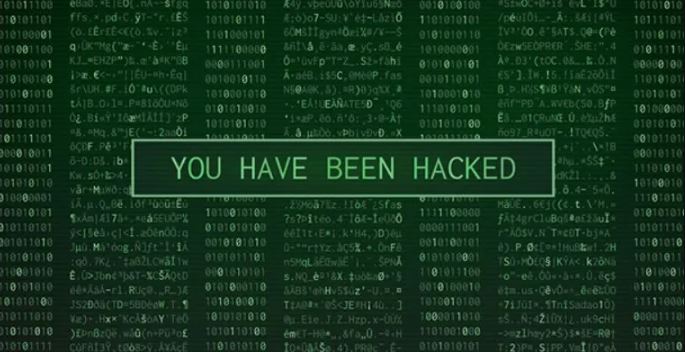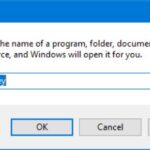The easiest and most reliable way to check if your personal data was exposed in a breach is to use a trusted data breach notification service like “Have I Been Pwned?”. Additionally, you should actively monitor your accounts for suspicious activity, utilize the built-in security alerts in your web browser or password manager, and pay close attention to any official security notifications from companies you use.
Why You Need to Check for Breaches
Data breaches are common, and they happen to companies of all sizes. When a company’s database is hacked, attackers often steal user information, including email addresses, passwords, phone numbers, and more. This information is then often sold or shared on the dark web, where it can be used for identity theft, phishing attacks, and taking over your other online accounts.
Method 1: Use a Data Breach Notification Service This is the fastest and most comprehensive method.
What is “Have I Been Pwned?”
Created by security expert Troy Hunt, “Have I Been Pwned?” (haveibeenpwned.com) is a free and highly respected service that aggregates data from hundreds of data breaches. You can enter your email address, and the site will tell you if that email was found in any of the known breaches in its database. It is the go-to resource for security professionals and the public.
How to use it:
- Go to
haveibeenpwned.com. - Enter your email address in the search box and click “pwned?”.
- The site will show you a list of all the breaches your email has appeared in.
Method 2: Monitor Your Accounts for Suspicious Activity Sometimes, the first sign of a breach is strange activity on your own accounts.
What are the red flags to look for?
- You receive unexpected password reset emails for your accounts.
- You get login notifications from locations you don’t recognize.
- Friends tell you they’ve received strange messages from your social media or email accounts.
- You see unfamiliar charges on your credit card or bank statements.
- You are suddenly locked out of one of your accounts.
Method 3: Use Browser and Password Manager Alerts Many of the tools you already use have built-in protection.
How do these alerts work?
Modern web browsers (like Google Chrome, Firefox) and dedicated password managers (like Bitwarden, 1Password) have features that automatically monitor your saved credentials. They compare your saved passwords against lists of passwords that are known to have been exposed in data breaches. If they find a match, they will alert you and prompt you to change the compromised password. Check the “Security” or “Privacy” section of your browser’s settings to enable this feature.
Method 4: Pay Attention to Official Company Notifications Companies that suffer a breach are often legally required to notify their users.
How to spot legitimate notifications:
- A legitimate notification will explain the nature of the breach, what data was compromised, and what steps the company is taking.
- It will advise you to change your password and monitor your account.
- Be careful: Scammers often use fake breach notifications as a phishing tactic. A real notification will never ask you to click a link to enter your password. Always go directly to the company’s official website by typing the address yourself.
What to Do If Your Data Has Been Leaked
If you discover your information was in a breach, don’t panic. Take these immediate steps:
- Change Your Password: Immediately change your password on the affected website.
- Change It Everywhere Else: If you reused that password on other sites, change it there too. This is why using unique passwords for every site is critical.
- Enable MFA: Turn on Multi-Factor Authentication wherever possible.
- Be Vigilant: Be extra suspicious of incoming emails, as you are now a likely target for phishing scams.