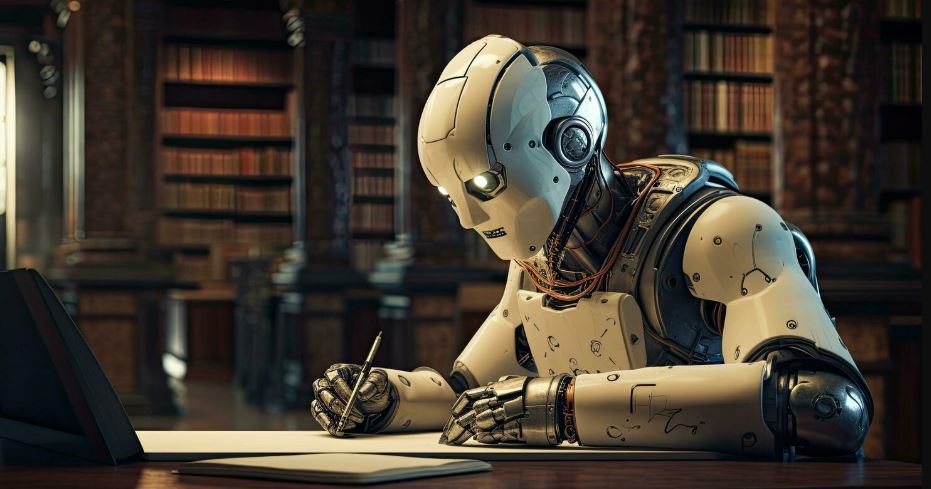Artificial Intelligence (AI) has revolutionized digital art, enabling users to generate high-quality images with just a few text prompts. Whether you’re a designer, content creator, or marketer, AI-generated images can enhance your projects with unique and customized visuals.
In this guide, we’ll explore how to create AI-generated images, the best AI tools available, and how to optimize your results.
1. What Are AI-Generated Images?
AI-generated images are pictures created using machine learning models trained on vast datasets of artwork, photos, and illustrations. These models analyze patterns and styles to generate realistic, artistic, or abstract images based on user input.
Popular AI Models for Image Generation:
📌 DALL·E – Developed by OpenAI for highly creative image generation.
📌 Stable Diffusion – Open-source AI that allows customization.
📌 MidJourney – Popular for digital art and concept design.
📌 Deep Dream Generator – Uses neural networks for dream-like visuals.

How to Create AI-Generated Images
2. How AI Image Generators Work
(a) Text-to-Image Generation
AI image generators use Natural Language Processing (NLP) and deep learning to convert text prompts into visuals.
For example, inputting:
“A futuristic cityscape at sunset, cyberpunk style”
Can generate a detailed AI-rendered image matching the description.
(b) Image-to-Image Generation
Some AI tools allow modifying existing images by applying styles, changing elements, or enhancing details.
(c) AI-Based Style Transfer
This technique lets users apply famous art styles (e.g., Van Gogh, Picasso) to modern images using deep neural networks.
3. Best AI Tools for Image Generation
(a) Online AI Image Generators
🔹 DALL·E 3 – Try it here
🔹 MidJourney – Available via Discord
🔹 Deep Dream Generator – Try it here
🔹 RunwayML – Best for video AI art
(b) Open-Source AI Image Models
🔹 Stable Diffusion – Free & customizable
🔹 DeepAI – Web-based AI art generator
🔹 Artbreeder – For morphing and evolving digital art
4. How to Create AI-Generated Images – Step by Step
Step 1: Choose an AI Image Generator
Decide whether to use a cloud-based tool (e.g., DALL·E) or run AI locally (e.g., Stable Diffusion).
Step 2: Input a Detailed Prompt
A good AI-generated image depends on a descriptive prompt.
🔹 Basic Prompt: “A cute cat.”
🔹 Better Prompt: “A fluffy orange tabby cat wearing sunglasses, sitting on a beach at sunset, ultra-realistic.”
Step 3: Adjust Settings
Some AI tools allow:
✔️ Image resolution adjustments
✔️ Art style selection (realistic, anime, fantasy, etc.)
✔️ Color palette preferences
Step 4: Generate & Refine
AI may generate multiple variations—select the best one or tweak your prompt for better results.
Step 5: Download & Use the Image
Save your AI-generated image and use it for marketing, social media, NFTs, or digital art projects.
5. Tips for Creating Better AI Images
💡 Use detailed prompts – The more specific, the better the output.
💡 Experiment with different models – Each AI model has a unique style.
💡 Refine with AI image editors – Enhance details using Photoshop AI tools.
💡 Use negative prompts – Some AI tools let you exclude unwanted elements (e.g., “no blur, no distortion”).
6. Ethical Considerations & Copyright Issues
✔️ Check AI tool licenses – Some platforms allow commercial use, while others don’t.
✔️ Credit AI-generated work – Transparency is key in digital art.
✔️ Avoid copyrighted references – AI may inadvertently replicate existing artworks.
7. Future of AI in Image Creation
AI-generated images are shaping the future of design, branding, and entertainment. With continual improvements in machine learning, AI tools will become even more realistic, customizable, and accessible.
🚀 Start experimenting today and create stunning AI-generated visuals in minutes!