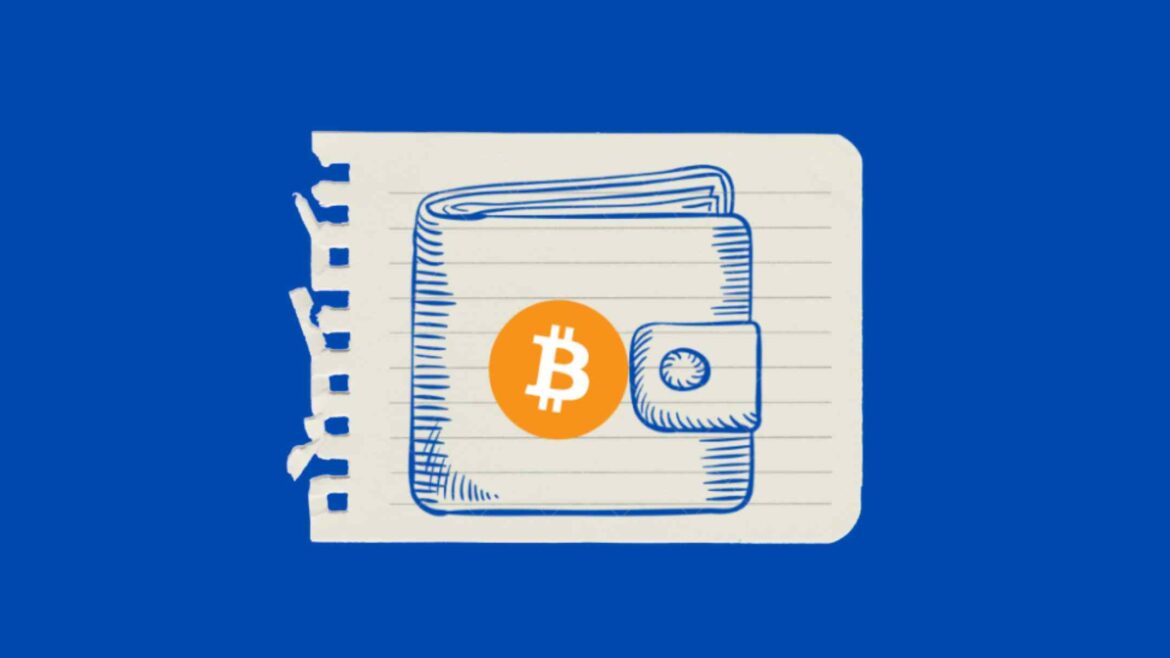How to Create a Secure Bitcoin Paper Wallet
A Bitcoin paper wallet is one of the safest ways to store your BTC offline. It protects your private keys from hackers, malware, and online threats. In this guide, you’ll learn how to generate a secure Bitcoin paper wallet step by step.

Bitcoin Paper Wallet
Quick Navigation
1. What is a Bitcoin Paper Wallet?
A paper wallet is a physical document that contains a public key (your Bitcoin address) and a private key (used to access your BTC). Since it’s offline, it is immune to cyberattacks but must be stored carefully to avoid damage or loss.
2. Steps to Create a Bitcoin Paper Wallet
🔹 Step 1: Use a Secure Device
- Use a clean, offline computer or boot a live Linux USB for extra security.
- Avoid using public or shared computers.
🔹 Step 2: Generate Your Wallet
1️⃣ Go to a trusted Bitcoin paper wallet generator like:
- bitaddress.org (Open-source)
- bitcoinpaperwallet.com
2️⃣ Download the generator’s offline version (if available) and disconnect from the internet.
3️⃣ Open the HTML file and move your mouse randomly to create a unique key pair.
4️⃣ Once complete, a Bitcoin address (public key) and private key will be displayed.
🔹 Step 3: Print Your Paper Wallet
🖨️ Print the wallet using a printer that is not connected to the internet.
🛑 Never save or screenshot the keys on your computer.
🔹 Step 4: Store Your Paper Wallet Securely
✔️ Laminate or place the paper wallet in a waterproof sleeve.
✔️ Store in a safe location (e.g., a fireproof safe or a safety deposit box).
✔️ Never share your private key with anyone.
3. How to Use a Paper Wallet?
🔹 Sending Bitcoin to Your Paper Wallet
- Use your public key (Bitcoin address) to receive BTC.
- Check your balance using a blockchain explorer like blockchair.com.
🔹 Spending from a Paper Wallet
To spend Bitcoin, you’ll need to import (sweep) the private key into a Bitcoin wallet:
1️⃣ Download a wallet app (e.g., Electrum, Mycelium, or Blockchain.com).
2️⃣ Select Import or Sweep Private Key.
3️⃣ Scan or enter your private key.
4️⃣ Send BTC to a new wallet for online transactions.
⚠️ Important: Once a paper wallet’s private key is exposed to the internet, consider it compromised and transfer all funds immediately.
4. Is a Paper Wallet Right for You?
✅ Pros:
✔️ Highly secure (offline storage).
✔️ Immune to malware and hacking.
✔️ No need for third-party services.
❌ Cons:
❗ Easily lost/damaged if not stored properly.
❗ Must be handled carefully to prevent exposure.
❗ Not ideal for frequent transactions.
Final Thoughts
A Bitcoin paper wallet is a secure way to store BTC for long-term holdings. However, ensure proper security measures to prevent loss or theft. If you’re new to cryptocurrency storage, consider hardware wallets like Ledger or Trezor for added security.
💬 Do you use paper wallets? Share your thoughts in the comments below!