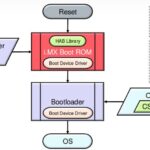Why Strong Passwords Are Essential
Passwords are the first line of defense against cyberattacks. Weak or reused passwords make it easier for hackers to access accounts, steal data, and compromise security. Creating strong passwords helps protect sensitive information across personal and professional accounts.
Characteristics of a Strong Password
-
Length: At least 12–16 characters.
-
Complexity: Include uppercase, lowercase, numbers, and symbols.
-
Unpredictability: Avoid common words, patterns, or personal information.
-
Uniqueness: Use a different password for each account.
-
Memorability: Easy for you to remember but hard for others to guess.
Step-by-Step Guide to Creating a Strong Password
Step 1 – Use a Passphrase
Combine random words into a phrase. Example: BlueTiger$Jump7Sky! — easy to remember but difficult to crack.
Step 2 – Mix Characters
Add numbers, symbols, and varied capitalization. For instance, Tr33HousE!92$ is stronger than treehouse92.
Step 3 – Avoid Personal Information
Never use birthdays, names, or addresses as part of your password. Hackers often exploit personal data.
Step 4 – Use a Password Manager
Password managers generate and store complex passwords securely, removing the need to memorize multiple credentials.
Step 5 – Regularly Update Passwords
Change critical passwords periodically and immediately after a security breach.
Common Mistakes to Avoid
-
Reusing Passwords: Using the same password across multiple accounts increases risk.
-
Simple Patterns: Avoid sequences like
123456orabcdef. -
Writing Down Passwords: Physical notes can be lost or stolen.
-
Relying on Memory Alone: Human memory is fallible; use password managers.
-
Ignoring Two-Factor Authentication (2FA): Combining strong passwords with 2FA significantly improves security.
Extra Tips for Ultimate Security
-
Enable 2FA: Adds an extra verification step beyond passwords.
-
Check Password Strength: Use trusted online tools to evaluate security.
-
Be Aware of Phishing: Strong passwords are useless if entered on fake websites.
-
Secure Your Devices: Keep software and devices updated to prevent malware attacks.
Conclusion
Creating a strong password is critical to maintaining digital security. By combining length, complexity, uniqueness, and safe storage practices, you can significantly reduce the risk of account breaches. Pairing strong passwords with 2FA and good cybersecurity habits ensures your data remains protected against modern threats.