A weak password is one of the easiest ways for hackers to gain access to your online accounts. Creating a strong and secure password is essential for protecting your personal information and preventing unauthorized access. Follow these best practices to build passwords that are both strong and easy to remember.
Step 1: Follow the Core Principles of a Strong Password
A secure password should meet the following criteria:
✔ At least 12-16 characters long
✔ A mix of uppercase and lowercase letters, numbers, and special characters
✔ Not based on personal information (e.g., name, birthdate, pet’s name)
✔ Unique for each account (never reuse passwords)
Step 2: Use Passphrases Instead of Simple Words
Instead of using a single word, create a passphrase – a combination of unrelated words or phrases that are easy to remember but hard to guess.
Example: Blue$Tiger!Running@8am
Step 3: Avoid Common Password Mistakes
❌ Don’t use common passwords like 123456, password, or qwerty.
❌ Avoid predictable patterns (abcdef, admin123).
❌ Never use personal details that someone could guess.
Step 4: Use a Password Manager
Remembering multiple complex passwords can be challenging. A password manager helps you:
🔹 Generate strong passwords automatically.
🔹 Store passwords securely.
🔹 Autofill passwords when needed.
Step 5: Enable Two-Factor Authentication (2FA)
Even with a strong password, 2FA adds an extra layer of protection. Use:
✅ Authentication apps (Google Authenticator, Authy).
✅ Security keys (YubiKey, Titan Key).
✅ SMS codes (less secure but better than no 2FA).
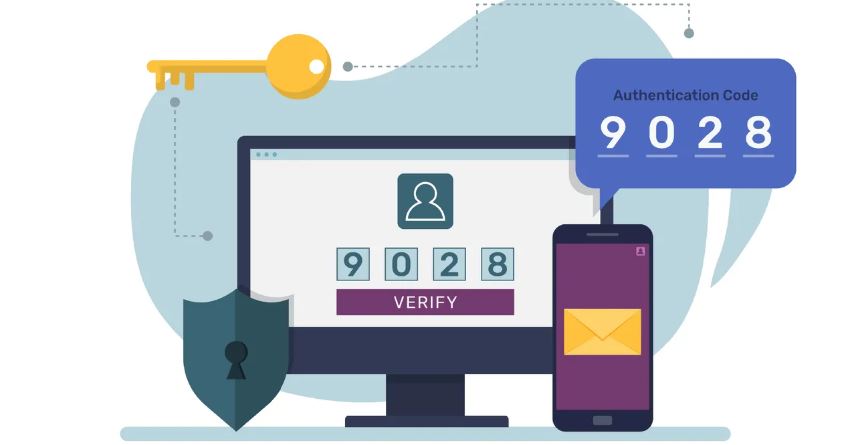
Enable Two-Factor Authentication (2FA) for Better Security
Step 6: Change Passwords If You Suspect a Breach
If a website or service has been hacked, change your password immediately. Use Have I Been Pwned (https://haveibeenpwned.com/) to check if your credentials were exposed in a data breach.
Step 7: Regularly Update and Monitor Passwords
- Change passwords for critical accounts (banking, email, social media) at least once a year.
- Review saved passwords in your password manager for outdated or weak ones.
- Enable account alerts for suspicious login attempts.
Final Thoughts
A strong password is your first defense against cyber threats. By following these security practices, you can keep your accounts safe from hackers. Always use a password manager, enable two-factor authentication, and stay vigilant against cyber risks.





