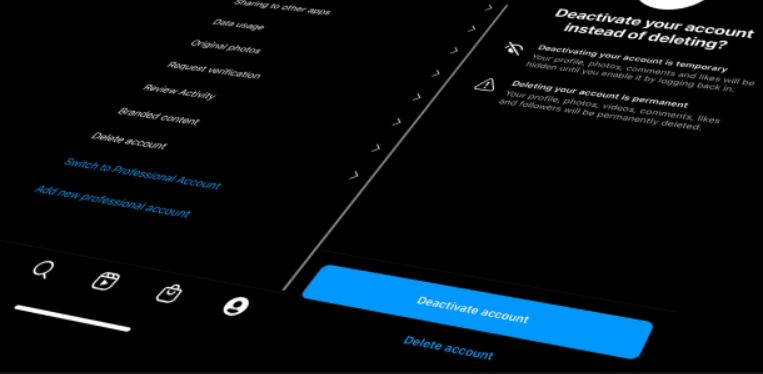Over the years, you may have created numerous online accounts that you no longer use. Inactive accounts pose a security risk because they may still store personal information and could be vulnerable to hacking. Deleting them is an essential step in protecting your privacy and online security.
Why Should You Delete Old Online Accounts?
Reduce Security Risks: Old accounts with weak or reused passwords are prime targets for hackers.
Protect Personal Data: Your name, email, and other private details may still be stored on inactive platforms.
Declutter Your Digital Life: Removing unused accounts simplifies managing active ones.
Step-by-Step Guide to Deleting Old Online Accounts
Step 1: Identify Your Old Accounts
- Search Your Email Inbox
- Look for welcome emails, password resets, or account notifications from old services.
- Use keywords like “Welcome,” “Your account,” or “Reset password.”
- Check Your Password Manager
- Review stored accounts in tools such as LastPass, Bitwarden, or Google Password Manager.
- Search Your Name Online
- Try queries like:
"[email protected]" site:example.com
- Try queries like:
Step 2: Locate the Account Deletion Option
- Log in and navigate to Settings > Account > Delete Account.
- Some platforms use “Close Account” or “Deactivate Account” instead.
- If unclear, search: “How to delete [service name] account.”
Step 3: Use Account Deletion Directories
- JustDelete.me provides direct deletion links for many services.
- Use Have I Been Pwned to check if your email appears in past data breaches.
Step 4: Contact Customer Support (If Necessary)
If no deletion option exists, contact support via email or live chat and formally request account removal.
Example Email Template:
Subject: Request for Account Deletion
Dear [Support Team],
I would like to permanently delete my account associated with [your email] on [website name]. Please confirm once my account and associated data have been removed.
Thank you,
[Your Name]
Step 5: Remove Linked Data & Unsubscribe
- Delete saved payment methods, addresses, or uploaded documents before closing the account.
- Unsubscribe from newsletters to stop promotional emails.
Step 6: Remove Search Engine Results
- If old profiles still appear in search results, request removal through
Google’s Remove Outdated Content Tool.
What If You Can’t Delete an Account?
Deactivate Instead: Some platforms only allow temporary deactivation.
Remove Personal Information: Replace personal details and remove uploaded content before leaving the account inactive.
Use Data Protection Laws: Regulations such as
GDPR (Europe) and
CCPA (California) may legally require companies to delete your data upon request.

Final Thoughts
Deleting old accounts significantly reduces your digital footprint and lowers the risk of future data breaches. Conducting a periodic review of unused accounts should be part of your regular privacy hygiene routine.
Have you ever struggled to delete an account? Share your experience in the comments.