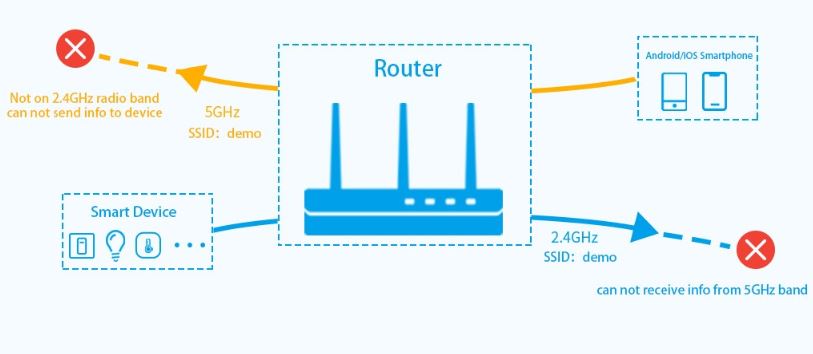Home Wi-Fi networks are often targets for cyberattacks, including unauthorized access, data theft, and malware infections. Securing your Wi-Fi is crucial to protect personal information, prevent intrusions, and ensure safe internet use for all devices in your home.
Common Home Wi-Fi Threats
-
Unauthorized Access: Hackers can connect to unsecured networks to steal data.
-
Malware and Viruses: Infected devices can compromise your network.
-
Eavesdropping: Attackers can intercept unencrypted communications.
-
Weak Passwords: Easily guessable passwords make networks vulnerable.
-
Outdated Routers: Missing security patches can create exploitable vulnerabilities.
Steps to Protect Your Home Wi-Fi
1. Change Default Router Settings
-
Update the default username and password for your router to strong, unique credentials.
2. Enable Strong Encryption
-
Use WPA3 or WPA2 encryption to secure communications between devices and your router.
3. Keep Router Firmware Updated
-
Regular updates patch security vulnerabilities and improve overall network protection.
4. Use a Strong Wi-Fi Password
-
Create a complex password with letters, numbers, and symbols. Avoid common or easily guessed words.
5. Disable WPS (Wi-Fi Protected Setup)
-
WPS can be exploited by attackers; disable it for enhanced security.
6. Monitor Connected Devices
-
Regularly check which devices are connected to your network and remove unknown devices.
7. Enable Network Firewall
-
Activate your router’s built-in firewall or use a dedicated hardware firewall for extra protection.
8. Separate Guest Networks
-
Set up a guest network for visitors to prevent them from accessing your main devices and files.
Advanced Protection Tips
-
Use VPN on Your Devices: Encrypts internet traffic, protecting sensitive data from interception.
-
Implement MAC Address Filtering: Restricts which devices can connect to your network.
-
Regularly Scan for Vulnerabilities: Use security tools to detect weaknesses in your network.
-
Educate Household Members: Ensure everyone understands safe browsing and secure password practices.
Conclusion
Protecting your home Wi-Fi from cyber threats is essential in today’s connected world. By updating router settings, using strong encryption and passwords, monitoring devices, and following best practices, you can secure your network against unauthorized access and cyberattacks. Staying proactive ensures a safer, faster, and more reliable home internet experience.