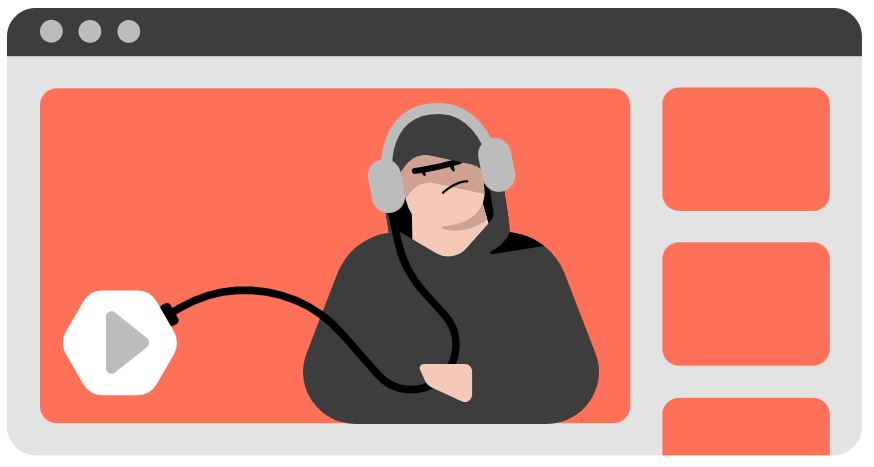Today, we will explore the best ways to recover a hijacked YouTube channel and how to prevent future attacks. If your channel has been compromised, here’s what you need to do immediately.
How YouTube Channels Get Hacked
Most YouTube hacks happen through social engineering in one of two ways:
- Malicious Sponsorship Offers: Hackers contact you via email, WhatsApp, or Telegram, offering paid promotions. They ask you to install an application, which is actually malware that steals your account data.
- Fake Software Cracks: You search for a cracked version of editing software, download it from an unverified source, and unknowingly install malware that compromises your Google account.
Once infected, your browser cookies are stolen, allowing hackers to log in without needing your password. They immediately take over your Google account, changing recovery options and enabling Security Keys, making it extremely difficult to regain access.

What Happens After a YouTube Channel Is Hacked?
Once hijackers gain control, they:
- Change your channel name, profile picture, and cover photo
- Delete or hide your videos
- Start live-streaming cryptocurrency scams, often using fake interviews with Elon Musk
- Eventually, your channel gets flagged for policy violations and is deleted by YouTube
Steps to Recover a Hijacked YouTube Channel
If your channel has been hacked, follow these steps:
- Check Your Computer for Malware
- Remove any suspicious software
- Clear browser cookies (last 48 hours)
- Try to Recover Your Google Account
- Use your password, recovery phone, backup email, or backup codes
- Try signing in from a trusted device
- If You Can’t Access Your Google Account:
- You need a YouTube channel with 10,000+ subscribers to use YouTube’s official Account Recovery Form
- If unavailable, proceed to the next step
- Create a New Google Account
- Secure it with 2FA (Google Authenticator or Security Key)
- Contact YouTube Support via Twitter (@TeamYouTube)
- Inform them about the hack and request access to the Account Recovery Form
How to Prevent Future YouTube Hacks
- Never install cracked software
- Use strong, unique passwords
- Keep a backup of recovery details (recovery emails, phone numbers, AdSense ID)
- Enable two-factor authentication (2FA)
- Store backup codes securely

Conclusion
Recovering a hijacked YouTube channel can be challenging, but acting quickly increases your chances. If you need professional assistance with securing or recovering hacked accounts, check out our services.