🛑 Step 1: Try Logging In
- Go to the email provider’s login page.
- If you can still log in, immediately change your password and enable two-factor authentication (2FA).
🔐 Step 2: Reset Your Password
If you can’t access your account, follow these steps:
1️⃣ Use the “Forgot Password?” Option
- Go to the login page and click “Forgot password?”
- Enter your email address and follow the instructions.
2️⃣ Check for Password Reset Emails
- If hackers changed your password, check your backup email for a reset request.
- If you received an unexpected password reset email, act quickly to recover your account.
3️⃣ Use a Recovery Phone Number or Email
- If linked, you’ll receive a verification code to regain access.
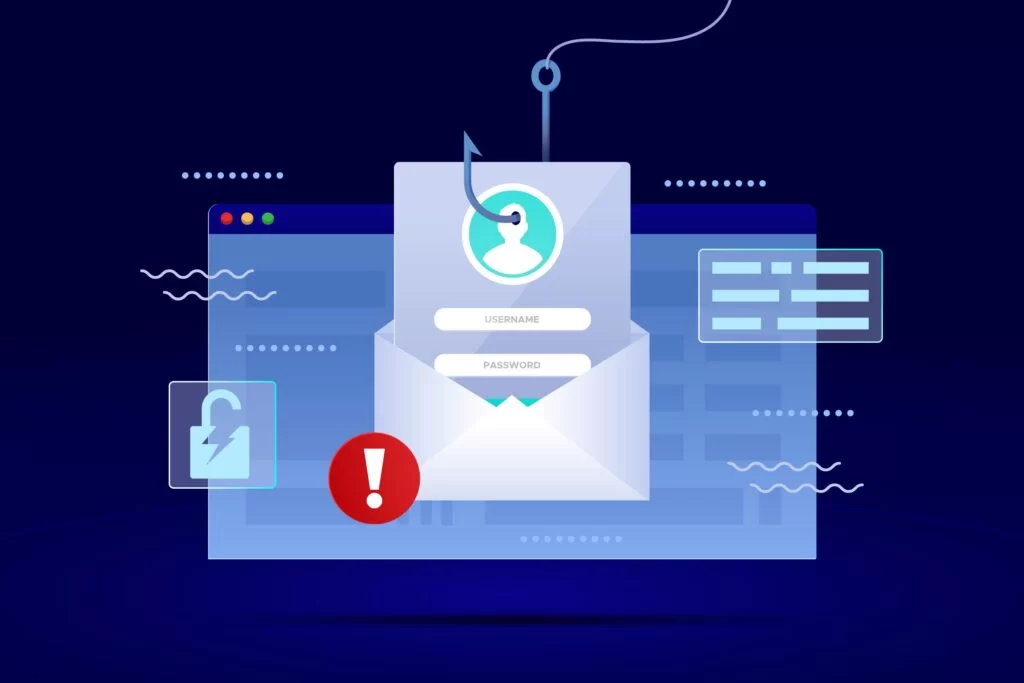
🛡 Step 3: Check for Unauthorized Changes
Once you regain access:
✔ Review Recent Login Activity – Look for suspicious logins in account settings.
✔ Check Email Forwarding Rules – Hackers often forward emails to their accounts.
✔ Remove Unknown Recovery Emails or Phone Numbers – Ensure only your details are saved.
✔ Enable Two-Factor Authentication (2FA) – Adds an extra layer of security.
📌 2️⃣ Recovering Accounts on Popular Email Providers
🟢 Gmail (Google)
1️⃣ Go to Google Account Recovery
2️⃣ Follow the steps to verify your identity
3️⃣ Reset your password and review security settings
🔵 Outlook & Hotmail (Microsoft)
1️⃣ Visit Microsoft Password Reset
2️⃣ Enter your email and follow security verification steps
3️⃣ Reset your password and remove suspicious activity
🟠 Yahoo Mail
1️⃣ Go to Yahoo Account Recovery
2️⃣ Enter your email and complete verification
3️⃣ Reset your password and check for unauthorized activity
🛑 3️⃣ What to Do If You Can’t Recover Your Account?
✔ Contact Support – If all else fails, visit your provider’s support page.
✔ Report Identity Theft – If your email was used fraudulently, report it.
✔ Check Linked Accounts – Change passwords for accounts linked to your hacked email.
🚨 Tip: Never use the same password across multiple accounts to prevent future breaches.





