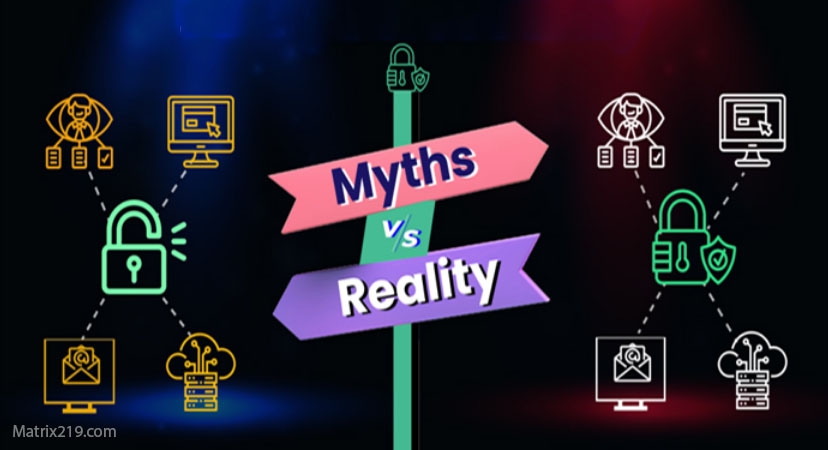In today’s digital environment, online file sharing has become a routine activity for both personal and professional purposes. However, when files are shared without adequate security measures, sensitive information can be exposed to hackers, malware infections, or unauthorized access. Data leaks during file transfers may lead to privacy violations, financial loss, or compliance issues. This guide outlines best practices for securely sharing files over the internet, helping you protect your data while ensuring safe and reliable file exchange.
Step 1: Use Encrypted Cloud Storage Services
The safest way to share files online is through end-to-end encrypted cloud storage services. These services ensure your files are protected from unauthorized access.
Recommended Secure Cloud Storage Providers:
- Google Drive (With encryption & sharing controls)
- Dropbox (Advanced security settings)
- Sync.com (Zero-knowledge encryption)
- Tresorit (Highly secure but paid)
Tip: Always enable two-factor authentication (2FA) for your cloud storage accounts.
Step 2: Encrypt Files Before Sending
For extra security, encrypt your files before sharing them.
Best File Encryption Tools:
- 7-Zip (Free, supports AES-256 encryption)
- VeraCrypt (For encrypting entire folders)
- AxCrypt (User-friendly encryption)
Tip: When encrypting files, use a strong password and share it securely via a different channel (e.g., send the file via email but the password via SMS).
Step 3: Use Secure File Transfer Services
Instead of traditional email attachments, use secure file transfer services that encrypt files in transit.
Recommended Services:
- Firefox Send (Encrypted file sharing – discontinued, but alternatives exist)
- WeTransfer Pro (Password-protected file sharing)
- Send Anywhere (Peer-to-peer secure transfer)
- Proton Drive (Encrypted file sharing from ProtonMail)
Tip: Choose a service that offers password protection and automatic file expiration.
Step 4: Use a Virtual Private Network (VPN)
If you’re sharing files over public Wi-Fi or an unsecured network, use a VPN to encrypt your internet connection.
Best VPN Providers:
Tip: A VPN hides your IP address and encrypts data traffic, preventing snooping and data interception.
Step 5: Avoid Sharing Links Publicly
If you’re using a cloud service or file-sharing platform, make sure your links are not publicly accessible.
Security Measures:
- Use “Restricted Access” instead of public sharing.
- Set an expiration date on shared links.
- Disable download permissions if users only need to view the file.
Tip: Always review who has access to shared files and remove permissions when no longer needed.
Step 6: Use Secure Email Services for Sensitive Files
If you need to send confidential files via email, use an encrypted email service.
Recommended Secure Email Providers:
- ProtonMail (End-to-end encryption)
- Tutanota (Zero-access encryption)
- Gmail with Confidential Mode (Limited security, but adds an extra layer)
Tip: Use PGP encryption for maximum email security.
Final Thoughts
Sharing files securely online is essential to protect sensitive data from unauthorized access and cyber threats. Always use encryption, secure cloud storage, password protection, and VPNs to enhance security. By following these best practices, you can ensure that your files remain private and protected.