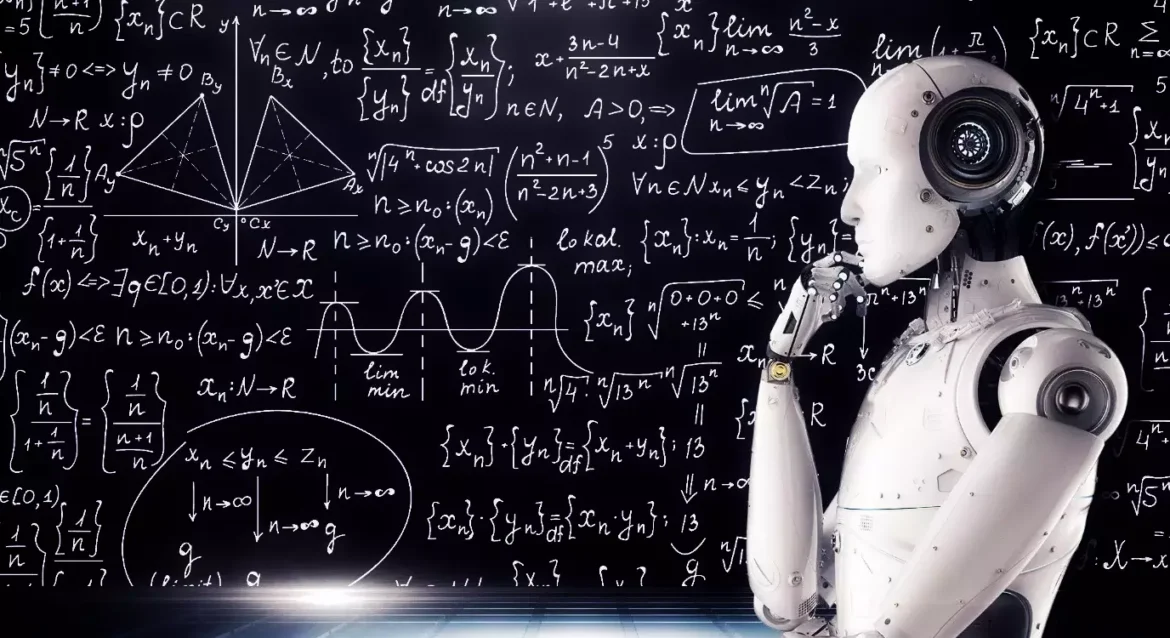Artificial Intelligence (AI) is transforming industries, from healthcare to finance and cybersecurity. If you want to train an AI model from scratch, whether for machine learning (ML), deep learning, or natural language processing (NLP), this guide will walk you through the essential steps needed to get started.
Quick Navigation
1. What is AI Model Training?
AI training involves teaching an algorithm to recognize patterns and make predictions based on input data. The process includes:
✅ Data Collection – Gathering relevant training datasets
✅ Data Preprocessing – Cleaning and formatting the data
✅ Choosing an Algorithm – Selecting the right AI model type
✅ Training the Model – Feeding data into the model for learning
✅ Evaluating & Tuning – Testing and refining the model for accuracy
Let’s go step by step and learn how to train an AI model effectively.
2. Step-by-Step Guide to Training an AI Model
Step 1: Define Your Problem
Before starting, ask:
- ❓ What problem are you solving? (Image recognition, sentiment analysis, fraud detection?)
- ❓ What type of AI model suits your task? (Supervised, unsupervised, reinforcement learning?)
- ❓ What is the expected outcome? (Classification, regression, clustering?)
Example: If you’re building a spam email detector, you’ll need an AI model trained on labeled email datasets (spam vs. non-spam).
Step 2: Collect & Prepare Data
AI models need high-quality, structured datasets to learn effectively.
🔹 Where to Get Datasets?
- Kaggle (https://www.kaggle.com/)
- Google Dataset Search
- UCI Machine Learning Repository
🔹 Data Preprocessing Steps
- Remove missing values and duplicates
- Normalize numerical data
- Tokenize text for NLP models
- Augment images for better generalization
📌 Example: In NLP tasks, text data is converted into vectors using techniques like TF-IDF, Word Embeddings, or BERT embeddings.
Step 3: Choose the Right AI Model
Different AI tasks require different model architectures:
| Task | Best Model Type |
|---|---|
| Image Classification | CNN (Convolutional Neural Networks) |
| Speech Recognition | RNN, Transformer models |
| Text Processing | LSTM, BERT, GPT models |
| Data Prediction | Decision Trees, Random Forest, XGBoost |
For beginners, start with simpler models like Logistic Regression and move to complex ones like Neural Networks.
Step 4: Train the AI Model
Now, use a programming language like Python with AI frameworks:
📌 Popular AI Libraries:
- TensorFlow – Deep learning & neural networks
- PyTorch – Flexible, dynamic computation
- Scikit-Learn – Traditional ML algorithms
- Keras – User-friendly deep learning
📌 Example Code in Python (Using Scikit-Learn for Classification)
This is a simple classification model using RandomForest, which can be extended for more complex datasets.
Step 5: Evaluate & Optimize the Model
After training, you need to measure performance using:
✅ Accuracy & Precision – How well does the model perform?
✅ Loss Function – Measures how far predictions are from actual values.
✅ Confusion Matrix – For classification tasks (TP, FP, TN, FN).
🔹 Hyperparameter Tuning
Adjust parameters like:
- Learning rate (affects convergence speed)
- Batch size (impacts training stability)
- Number of layers & neurons in neural networks
Tools like Grid Search and Bayesian Optimization help automate hyperparameter tuning.
Step 6: Deploy the AI Model
Once trained, your model needs deployment for real-world use:
🔹 Deployment Options:
- Flask/FastAPI – Serve the model as a web API
- TensorFlow Serving – For large-scale ML models
- AWS SageMaker – Deploy AI in the cloud
📌 Example (Deploy AI Model Using Flask)
This sets up a REST API to take input and return predictions.
3. Common Mistakes to Avoid
🚨 Using Insufficient Data – AI models require large datasets to generalize well.
🚨 Ignoring Data Preprocessing – Poor-quality data leads to bad models.
🚨 Overfitting the Model – Avoid memorizing data by using dropout, regularization.
🚨 Neglecting Model Evaluation – Always validate with unseen data.
Final Thoughts
Training an AI model from scratch requires patience, the right tools, and high-quality data. By following this guide, you now have a solid foundation to start your AI training journey. 🚀
🔹 Key Takeaways:
✅ AI training involves data collection, model selection, training, and deployment.
✅ Use frameworks like TensorFlow, PyTorch, and Scikit-Learn.
✅ Hyperparameter tuning & evaluation improve model accuracy.
✅ Deploy AI models using Flask, FastAPI, or cloud services.
Start experimenting with AI models today and explore endless possibilities in machine learning!