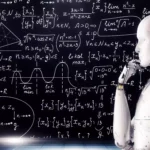MetaMask is one of the most popular crypto wallets for managing and interacting with decentralized applications (DApps). If you want to transfer your funds from Binance to MetaMask, follow this easy step-by-step guide to ensure a smooth and secure transaction.
1. Prerequisites Before Transferring Crypto
Before you start, make sure you have:
✅ A Binance account with funds available.
✅ MetaMask installed as a browser extension or mobile app.
✅ The correct network added to MetaMask (Ethereum, Binance Smart Chain, etc.).
💡 Tip: Use Google Chrome or Brave for the best MetaMask experience.
2. Setting Up the Correct Network in MetaMask
MetaMask supports multiple networks, but you need to ensure that you select the right one before transferring your crypto.
How to Add Binance Smart Chain (BSC) to MetaMask
1️⃣ Open MetaMask and click on the network dropdown (default is Ethereum Mainnet).
2️⃣ Click “Add Network” and enter the following details:
🔹 Binance Smart Chain (BSC) Mainnet:
- Network Name: Binance Smart Chain
- New RPC URL:
https://bsc-dataseed.binance.org/ - Chain ID:
56 - Symbol:
BNB - Block Explorer URL:
https://bscscan.com/
3️⃣ Click Save and switch to Binance Smart Chain.
💡 Tip: If you’re transferring Ethereum-based tokens, use Ethereum Mainnet instead.
3. Steps to Transfer Crypto from Binance to MetaMask
Step 1: Copy Your MetaMask Wallet Address
1️⃣ Open MetaMask and select the correct network (Ethereum or BSC).
2️⃣ Click on your wallet address to copy it.
Step 2: Withdraw Crypto from Binance
1️⃣ Log in to your Binance account.
2️⃣ Navigate to “Wallet” > “Fiat and Spot”.
3️⃣ Search for the crypto you want to transfer (e.g., BNB, ETH, USDT).
4️⃣ Click “Withdraw” and enter:
- Your MetaMask wallet address (paste it from Step 1).
- The correct network:
- Use Ethereum (ERC-20) for Ethereum-based tokens.
- Use Binance Smart Chain (BEP-20) for BSC tokens.
- Enter the amount you want to send.
Step 3: Confirm and Complete the Transfer
1️⃣ Review the transaction details carefully.
2️⃣ Click “Submit”, then complete two-factor authentication (2FA).
3️⃣ Binance will process the transaction and send your crypto.
💡 Tip: You can track your transaction status using:
🔹 Etherscan (Ethereum)
🔹 BscScan (Binance Smart Chain)
4. Common Issues & How to Fix Them
🚨 Funds Not Showing in MetaMask?
✅ Make sure you selected the correct network.
✅ Add the missing token manually by clicking “Import Tokens” in MetaMask.
✅ Check the transaction status on Etherscan/BscScan.
🚨 Sent Crypto to the Wrong Network?
✅ Use Binance Bridge or AnySwap to recover it.
✅ If stuck, contact Binance support.
Final Thoughts
Transferring crypto from Binance to MetaMask is simple if you follow the correct steps. Always double-check the network and wallet address before confirming the transfer to avoid losing funds.
💬 Have you ever had issues transferring crypto? Share your experience in the comments!