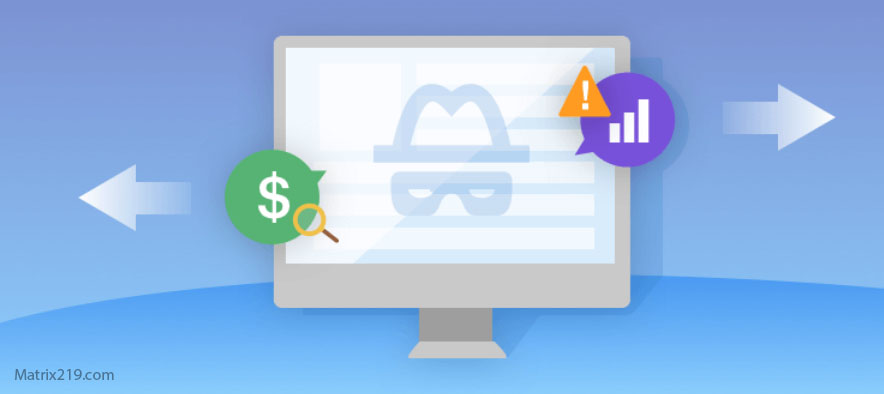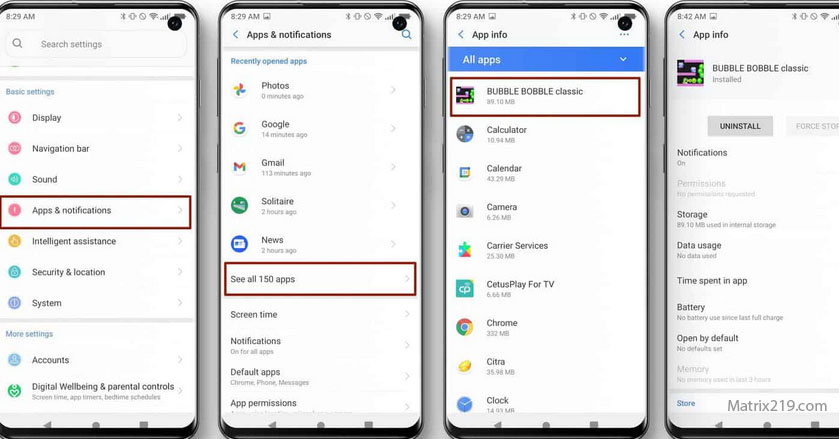Sending large files over the internet can be challenging, especially when security and privacy are top priorities. Whether you’re sharing business documents, videos, or software files, ensuring secure, fast, and reliable transfers is crucial.
In this guide, we’ll explore the best ways to transfer large files securely without compromising your data privacy.
Quick Navigation
1. Use Secure Cloud Storage Services
Cloud storage platforms provide encrypted file sharing, allowing you to upload, store, and share large files safely.
Best Secure Cloud Storage Services:
🔹 Google Drive – 15GB free, supports file encryption.
🔹 Dropbox – Secure sharing with password protection & expiry links.
🔹 OneDrive – Ideal for Microsoft users with end-to-end encryption.
🔹 pCloud – Zero-knowledge encryption for high privacy.
🔹 Mega – Offers end-to-end encrypted cloud storage with 20GB free.
How to Securely Share via Cloud Storage:
- Upload the file to your cloud storage service.
- Generate a shareable link (set expiration if available).
- Enable password protection (Dropbox, OneDrive, and pCloud offer this).
- Send the link securely via encrypted email or messaging apps.
✅ Pro Tip: Always disable link sharing after the recipient downloads the file.
2. Use Encrypted File Transfer Services
For one-time transfers, encrypted file-sharing platforms provide secure uploads and downloads without needing a cloud account.
Best Encrypted File Transfer Services:
🔹 WeTransfer Pro – Allows password-protected large file transfers.
🔹 Send Anywhere – AES-256 encrypted sharing with a 6-digit key.
🔹 SwissTransfer – Free, secure transfers with end-to-end encryption.
🔹 Filemail – No size limits, strong encryption for business users.
How to Transfer Securely Using WeTransfer Pro:
- Visit WeTransfer and upload your file.
- Select Send as a link (safer than email).
- Enable password protection & link expiration (Pro version).
- Share the download link securely with the recipient.
✅ Pro Tip: Avoid free services that don’t encrypt your files in transit.

3. Use Secure Peer-to-Peer (P2P) File Transfer
P2P file transfer eliminates cloud storage risks by directly sending files from your device to the recipient.
Best P2P File Transfer Tools:
🔹 Resilio Sync – Uses BitTorrent protocol for encrypted transfers.
🔹 Wormhole – Browser-based end-to-end encrypted file transfer.
🔹 OnionShare – Allows Tor-based anonymous file sharing.
How to Transfer Large Files Using Resilio Sync:
- Install Resilio Sync on both devices.
- Select the file or folder you want to share.
- Generate a secure sync key and share it with the recipient.
- The recipient enters the key to start direct P2P transfer.
✅ Pro Tip: P2P transfers are fast & secure, but both devices must be online simultaneously.
4. Encrypt Files Before Sending
If you need extra security, encrypt your files before transferring them.
Best File Encryption Tools:
🔹 7-Zip – Encrypt files with AES-256 and compress large files.
🔹 VeraCrypt – Encrypt entire folders or drives before sending.
🔹 Cryptomator – Zero-knowledge encryption for cloud storage files.
How to Encrypt Files Using 7-Zip:
- Right-click your file/folder > Add to archive (7-Zip).
- Select “AES-256 Encryption” and set a strong password.
- Send the encrypted file via cloud storage or email.
- Share the password separately via secure messaging.
✅ Pro Tip: Never send passwords via the same channel as the file.
5. Use Secure Email Services for File Sharing
Most email providers limit attachment sizes to 25MB, but you can still send large files securely.
Best Secure Email Services:
🔹 ProtonMail – End-to-end encrypted email with self-destructing links.
🔹 Tutanota – Fully encrypted email with zero access to messages.
🔹 Gmail with Confidential Mode – Allows expiring links & password protection.
How to Send Secure Large Files via ProtonMail:
- Compose a new email in ProtonMail.
- Attach the file and enable “Encrypt for Non-Proton Users”.
- Set a password & expiration date.
- The recipient gets a secure link to download the file.
✅ Pro Tip: Use encrypted email + file encryption for maximum security.
6. Use a VPN for Extra Security
If you’re using public Wi-Fi, always enable a VPN (Virtual Private Network) before uploading or downloading large files.
Best Secure VPNs for File Transfers:
🔹 NordVPN – Offers a no-log policy and encrypted file sharing.
🔹 ExpressVPN – Fast, secure, and optimized for P2P transfers.
🔹 ProtonVPN – Swiss-based zero-knowledge VPN.
✅ Pro Tip: A VPN protects your IP address & encrypts data during transfers.
Final Thoughts
Secure file transfers are essential for protecting sensitive data online. The best method depends on your needs:
- For everyday cloud sharing: Use Google Drive, Dropbox, or OneDrive.
- For encrypted one-time transfers: Use Send Anywhere or SwissTransfer.
- For P2P direct sharing: Use Resilio Sync or OnionShare.
- For maximum privacy: Encrypt files before sending with 7-Zip or VeraCrypt.
By following these secure file-sharing practices, you can transfer large files safely without risking data leaks.