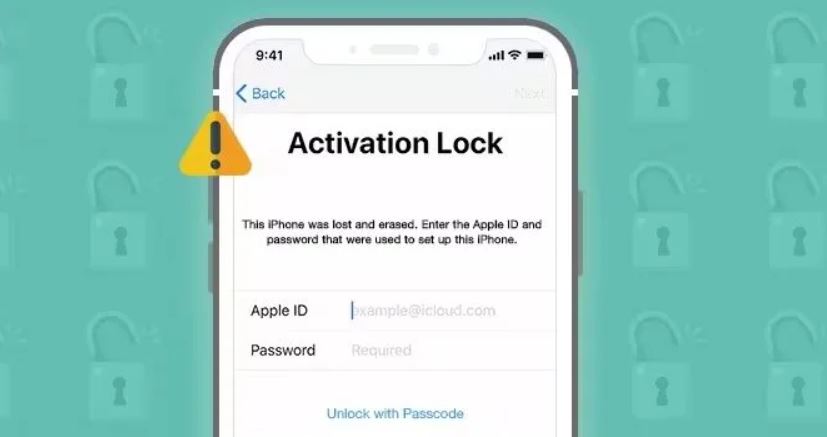If you’re planning to buy a used smartphone, Check Phone for Google or iCloud Lock whether it’s an Android or an iPhone, one of the most crucial steps is to verify that the device is not locked to a previous owner’s Google or iCloud account. If the phone is still linked to an existing account, you might not be able to use it properly after purchase.
1. How to Check If an Android Phone is Locked to a Google Account? (FRP Lock)
Follow these steps to check for Factory Reset Protection (FRP) lock on an Android device:
Perform a Factory Reset:
- Go to Settings > System > Factory Reset.
- After the reboot, the phone will ask for the previous Google account login.
- If prompted to enter the previous owner’s credentials, the device is Google locked.
Check FRP Status via IMEI:
- Some Samsung devices allow checking FRP status by dialing
*#06#to view the IMEI number and verifying it on IMEI.info. - Or, go to Settings > Accounts and ensure no Google account is registered.
Ask the Seller to Log Out of Google Account:
- Go to Settings > Accounts > Google > Remove Account.
- Restart the phone—if it doesn’t request login after reset, it’s not locked.
2. How to Check If an iPhone is Locked to iCloud? (Activation Lock)
Follow these steps to check for iCloud Activation Lock on an iPhone:
Restart the Phone and Check for Activation Lock:
- Turn off and then on the iPhone.
- If the screen displays “Activation Lock”, asking for an Apple ID and password, the device is iCloud locked.
Check iCloud Settings:
- Go to Settings > [Your Name] > iCloud.
- Ensure Find My iPhone is turned off.
- If the account is still active, ask the seller to sign out via Settings > Sign Out.
Use Apple’s Official Website to Check Lock Status:
- Visit Apple’s Check Coverage and enter the IMEI or serial number to check if the device is iCloud locked.
Avoid Phones That Can’t Be Fully Reset
- If the seller refuses to log out of iCloud, the phone may be stolen or illegally obtained—DO NOT BUY!
3. Why is it Important to Ensure a Phone is Not Google/iCloud Locked?
If the phone is locked to a previous account, you may face the following issues:
You won’t be able to use the phone without the previous owner’s credentials.
Factory reset won’t remove the lock.
Essential services like Google Play Store or App Store may not work.
The device could be stolen, leading to legal issues.
4. How to Ensure a Phone is Unlocked Before Buying?
Tips Before Purchasing a Used Phone:
Ensure the phone allows adding a new Google or Apple account.
Ask the seller to factory reset the phone in front of you.
Use an IMEI checker to verify its status.
Avoid purchasing from untrusted sources without a return policy.
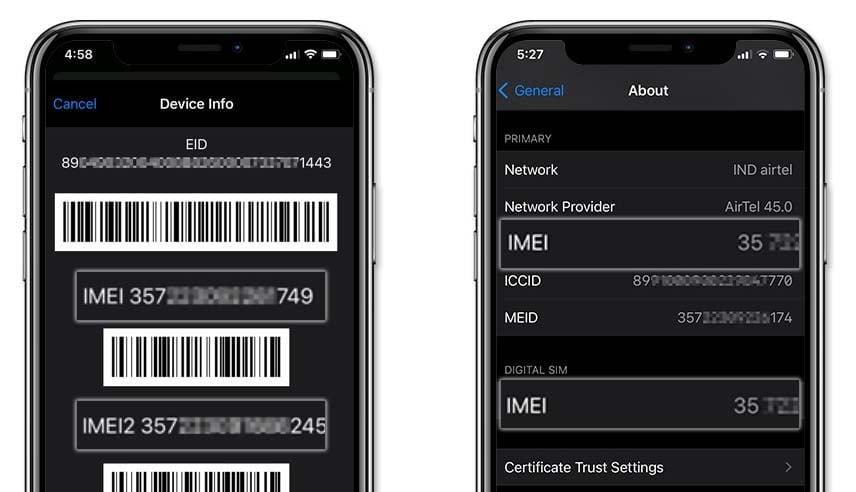
Conclusion
Always double-check that the used phone you’re buying is not locked to Check Phone for Google or iCloud Lock by performing a factory reset and reviewing the settings. If the phone still requires an old account login, it might be useless or even stolen!