Setting a password on apps is one of the easiest ways to protect your privacy and sensitive data from unauthorized access. Whether on smartphones, tablets, or computers, app locking ensures that even if someone gains access to your device, they can’t open specific applications without the correct password.
Why Use Password Protection on Apps?
-
Privacy – Keep messages, photos, and files safe from prying eyes.
-
Security – Prevent unauthorized access to banking, work, and email apps.
-
Parental Control – Restrict access to certain apps for children.
-
Compliance – In some industries, securing apps is required by policy.
Ways to Set a Password on Apps
1. Built-in Device Settings
-
iOS: Use Screen Time to set app limits and lock with a passcode.
-
Android: Some manufacturers (Samsung, Xiaomi, etc.) have built-in app lock features.
2. Third-Party App Lockers
Apps like AppLock, Norton App Lock, and Smart AppLock can protect any app with a password, PIN, pattern, or fingerprint.
3. Work/Enterprise Tools
For corporate devices, Mobile Device Management (MDM) solutions can enforce app password requirements.
Best Practices for App Passwords
-
Use strong, unique passwords for each app.
-
Enable biometric authentication for faster yet secure access.
-
Change passwords periodically.
-
Avoid sharing your app passwords with others.
Alternatives to Passwords
While passwords are common, you can also use:
-
Fingerprint or Face ID
-
Pattern Locks
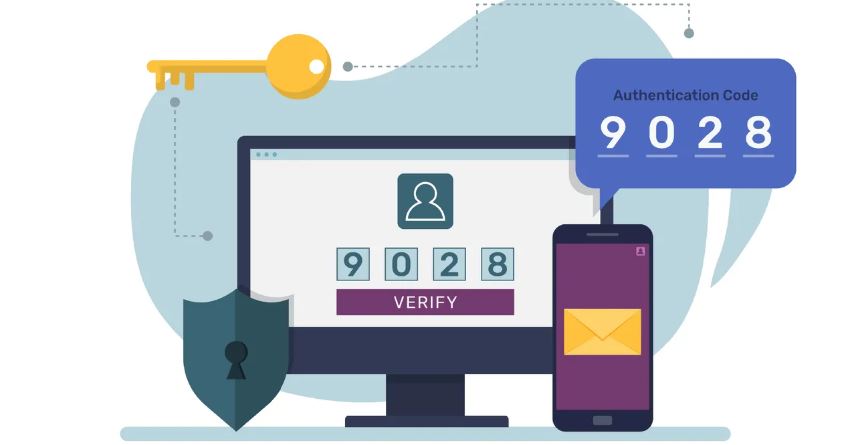
Key Takeaway
Locking apps with a password adds an extra layer of security to your digital life. It’s simple, effective, and essential for protecting sensitive information from unauthorized access.





