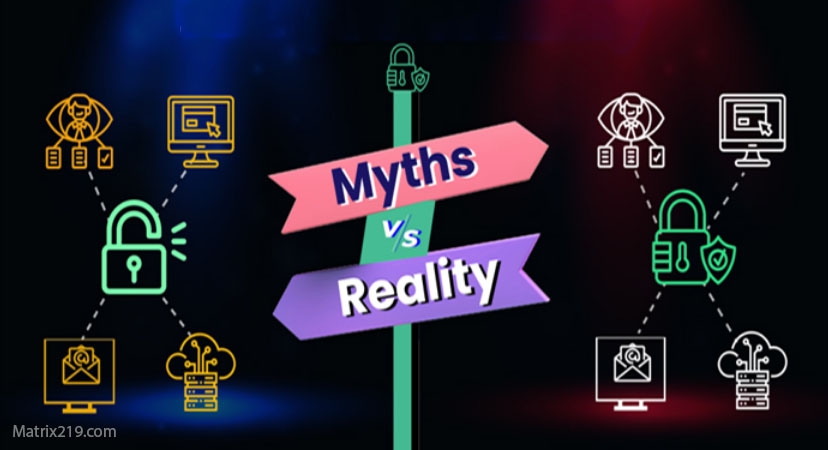Phishing is one of the most common and dangerous cyber threats. Hackers use deceptive emails, messages, and websites to trick individuals into revealing sensitive information such as passwords and credit card details. In this article, we will discuss different types of phishing attacks and the best practices to protect yourself from them.
What is Phishing?
Phishing is a cyber-attack in which scammers impersonate legitimate organizations to steal personal data. These attacks are often carried out through fake emails, text messages, or fraudulent websites.
Types of Phishing Attacks
- Email Phishing – Fake emails that contain malicious links or request sensitive information.
- Spear Phishing – Targeted attacks on specific individuals or organizations using personalized messages.
- Smishing (SMS Phishing) – Fraudulent text messages containing harmful links.
- Vishing (Voice Phishing) – Scammers impersonate customer service representatives over phone calls to steal information.
- Social Media Phishing – Fake profiles and deceptive messages used to manipulate victims.
How to Identify Phishing Attacks?
- Check the sender’s email address – Look for spelling errors or suspicious domains.
- Watch out for spelling and grammar mistakes – Many phishing messages have poor language quality.
- Hover over links before clicking – Verify the actual destination of links.
- Be cautious of too-good-to-be-true offers – Scammers use enticing deals to trick users.
- Avoid sharing sensitive information via email or messages – Legitimate organizations will never ask for passwords or bank details this way.
How to Protect Yourself from Phishing Attacks?
- Enable Two-Factor Authentication (2FA) – Adds an extra layer of security to your accounts.
- Keep Your Software Updated – Install security patches to fix vulnerabilities.
- Use Antivirus and Firewalls – Protects against malware and phishing threats.
- Verify Website URLs – Ensure they start with “https://” and display a security padlock icon.
- Be Careful with Links and Attachments – Avoid opening unknown or suspicious files.
- Security Awareness Training – Educate yourself on the latest phishing tactics.
What to Do If You Fall Victim to a Phishing Attack?
- Change Your Passwords Immediately – Secure all compromised accounts.
- Activate Two-Factor Authentication – Prevent unauthorized access.
- Contact Your Bank or Service Provider – Report any fraudulent transactions.
- Report the Incident – Notify cybersecurity authorities or your IT department.
- Monitor Your Accounts – Check for any unusual activity in emails and financial transactions.
Best Tools to Prevent Phishing Attacks
- Password Managers: LastPass, 1Password, KeePass
- Antivirus Software: Bitdefender, Kaspersky, Norton
- Browser Extensions: HTTPS Everywhere, uBlock Origin, Web of Trust (WOT)
Conclusion
Protecting yourself from phishing attacks requires constant vigilance and awareness. By understanding different types of phishing and following security best practices, you can minimize the risk of falling victim to cybercriminals.
Source:
How to Protect Against Phishing Attacks – Matrix219.Net