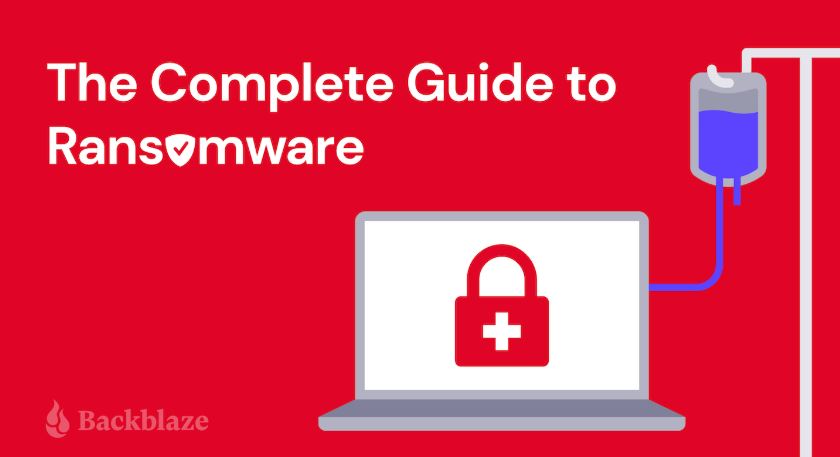What is Ransomware?
Ransomware is a form of malicious software designed to block access to files, systems, or entire networks by encrypting data and making it unusable. Once the encryption is complete, attackers demand a ransom—typically paid in cryptocurrency such as Bitcoin—in exchange for a decryption key or the restoration of access. If a device or system becomes infected, the impact can be immediate and severe, leading to data loss, operational downtime, and financial damage. Prompt action is critical to contain the infection, prevent further spread, and reduce potential harm, especially before attackers escalate their demands or delete recovery options.
How to Decrypt Ransomware-Infected Files?
Option 1: Use NoMoreRansom.org
- Visit No More Ransom.
- Search for your ransomware variant or upload an encrypted file.
- Download and run the decryption tool provided.
Option 2: Join the ‘Ransomware Killers’ Facebook Group
This group provides regular updates on ransomware solutions. Follow their latest advice

Immediate Actions After Infection
Step 1: Remove the Virus from Your System
- Download Malwarebytes to eliminate ransomware.
- If removal fails, consider reinstalling Windows to prevent further encryption.
Step 2: Change All Passwords
- Ransomware often steals saved credentials—update your passwords immediately.
Step 3: Determine if Your Encryption is Online or Offline
- Find your ID in the “ReadMe” file or at
C:\SystemID. - If your ID ends in
t1, it is offline encryption, which may be decryptable. - Online encryption is nearly impossible to crack unless law enforcement recovers the keys.
Recovering Partially Encrypted Files
1. Restore Partially Encrypted Documents
- Upload Excel, RAR, DWG, or SQL files for data extraction if they are at least 400KB.
2. Repair Encrypted Videos & Audio
- Use DiskTuna if you have a reference video recorded with the same camera settings.
3. Fix Damaged PDFs
- Try iLovePDF Repair for partial recovery.
4. Recover Corrupted Images
- New tools are available for image restoration. Check this post.
5. Extract Data from Large ZIP/RAR Files
- Open WinRAR, click Repair, and rebuild the archive.
6. Restore Outlook PST Files
- Use Outlook’s built-in repair tool or seek remote support.
Advanced Recovery Methods
Try Free Data Recovery Software:
Premium Recovery Tools (Trial Available):
- Disk Drill, Stellar Data Recovery, EaseUS Data Recovery
Last Resort: Paying the Ransom?
Some victims of STOP Djvu ransomware have successfully received decryption keys after payment. However, paying criminals is not recommended unless absolutely necessary.
Offline Encryption Decryption Tool
- Download the latest Emsisoft STOP Djvu Decryptor and check every two weeks for updates.
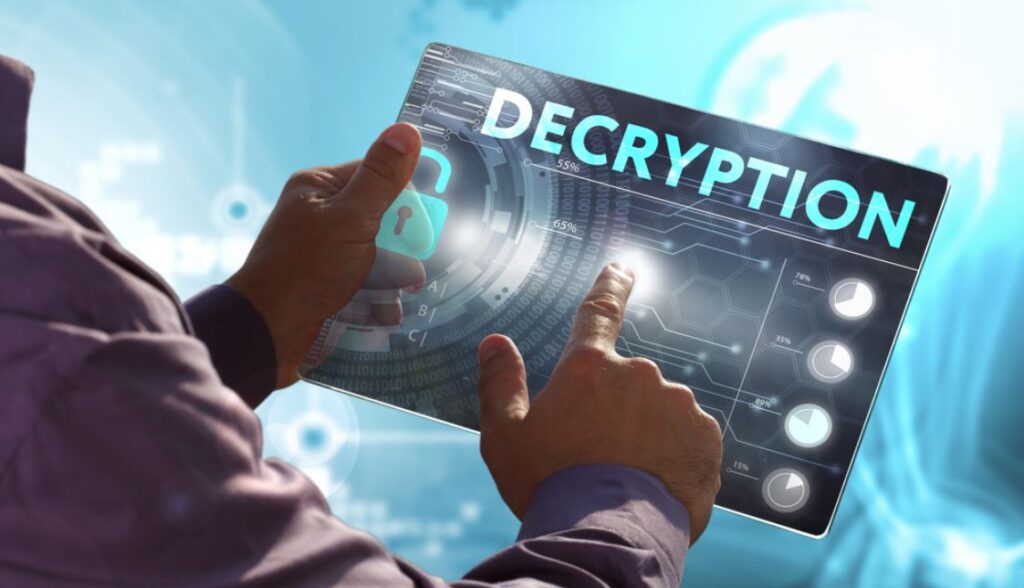
Final Thoughts
Ransomware incidents are highly disruptive, but with the right tools, preparation, and response strategies, it is possible to reduce their impact and recover critical data. Maintaining regular and secure backups, applying timely software updates, and following strong cybersecurity practices significantly improve resilience against ransomware attacks. A proactive security approach—focused on prevention, early detection, and recovery—remains the most effective way to protect systems and minimize the risk of future compromises.