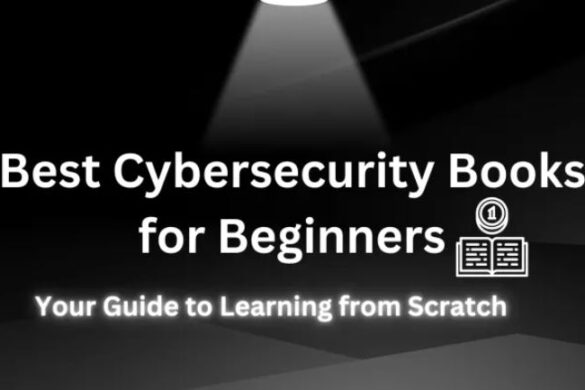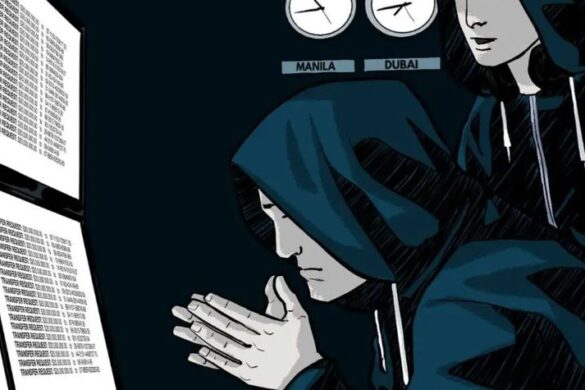What Is the Autorun Virus?
Autorun Virus is a common type of malware that spreads via removable drives (USB flash drives, external hard drives) and internal disk partitions. It automatically executes upon inserting an infected drive, making it a serious digital security threat. This guide will explain how to remove the Autorun virus, prevent future infections, and secure your device.
Signs of Autorun Virus Infection
🛑 Common Symptoms:
✅ Slow computer performance.
✅ Strange files or folders appearing on your drives.
✅ Restricted access to certain files.
✅ Unwanted programs opening automatically.
✅ Disabled system functions like Task Manager or Registry Editor.

How to Remove the Autorun Virus
1. Disable Autorun in Windows
Prevent the virus from executing automatically when inserting infected drives.
✅ Steps:
1️⃣ Press Windows + R, type gpedit.msc, and press Enter.
2️⃣ Navigate to:
Computer Configuration > Administrative Templates > Windows Components > AutoPlay Policies
3️⃣ Select Turn off AutoPlay and enable it.
2. Use Antivirus Software
A reliable antivirus program can detect and remove Autorun malware.
✅ Recommended Steps:
✔ Install Kaspersky, Bitdefender, or Malwarebytes.
✔ Update your antivirus database to detect the latest threats.
✔ Perform a full system scan, focusing on removable drives.
3. Remove Autorun Virus Manually Using Command Prompt
If antivirus software fails, you can delete the virus manually.
✅ Steps:
1️⃣ Open Command Prompt as Administrator (Win + R → cmd → Enter).
2️⃣ To show hidden infected files, type:
attrib -h -r -s autorun.inf
del autorun.inf
3️⃣ Repeat for all infected drives (C:, D:, etc.).
4️⃣ Manually delete suspicious .exe or .vbs files you did not create.
4. Repair System Files (Optional)
If the virus has caused system damage, fix corrupted files.
✅ Steps:
1️⃣ Open Command Prompt as Administrator.
2️⃣ Run the following command:
sfc /scannow
👉 Windows will scan and repair corrupted system files.
How to Prevent Autorun Virus Infections?
🔹 1. Disable Autorun Permanently
Follow the steps in Section 1 to prevent automatic execution of removable drives.
🔹 2. Use a Trusted Security Program
Install an antivirus that automatically scans USB drives upon insertion.
🔹 3. Avoid Opening USB Drives Directly
Instead of double-clicking a USB drive, right-click and select Open to prevent auto-execution.
🔹 4. Scan USB Drives Before Use
Always scan removable devices with an antivirus before accessing them.
🔹 5. Keep Your System Updated
Regularly update Windows and drivers to patch security vulnerabilities exploited by malware.

Best Tools to Remove Autorun Virus
🔹 USB Disk Security – Specialized in protecting USB drives.
🔹 Malwarebytes Anti-Malware – Detects and removes advanced malware.
🔹 Panda USB Vaccine – Prevents autorun.inf from executing automatically.