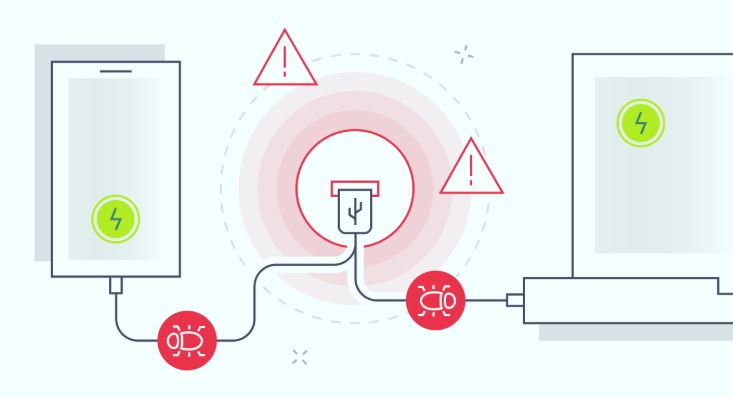The primary security risk of using a public USB charging port is an attack called “juice jacking.” This occurs when a compromised charging port is used to steal data from your device or install malware onto it. Because a standard USB connection can transfer both power and data, you could be unknowingly giving a hacker access to your phone while you think you’re just getting a free charge.
How Does Juice Jacking Work?
Your standard charging cable has pins dedicated to power, but it also has pins for data transfer. Attackers can modify the electronics inside a public USB charging station—like those found in airports, cafes, and shopping malls—or use a compromised cable. When you plug your device in, this malicious setup can exploit the data connection to:
- Steal Your Data: The compromised port can silently copy sensitive information from your phone or tablet, including photos, contacts, messages, and saved passwords.
- Install Malware: The port can install malicious software, such as spyware to monitor your activity, a keylogger to capture everything you type, or even ransomware to lock your device.
How to Protect Yourself from Juice Jacking
1. Use a Traditional AC Power Outlet
This is the safest and simplest solution. Instead of plugging your USB cable into a public USB port, plug your own AC power adapter (the block that came with your phone) into a standard wall outlet. This ensures you are only drawing power, and no data connection is possible.
2. Carry a Portable Power Bank
A portable battery pack, or power bank, is a great way to charge your devices on the go without ever needing a public port. You can charge the power bank at home and then use it to safely recharge your phone wherever you are.
3. Use a USB Data Blocker
A USB data blocker (sometimes called a “USB condom”) is a small, inexpensive adapter that you place on the end of your charging cable before plugging it into a public port. This device physically blocks the data pins in the USB connection, allowing only power to flow through to your device. It makes data transfer impossible, completely preventing juice jacking.
4. Use a Charge-Only Cable
Some cables are manufactured without the data transfer wires. However, it can be difficult to verify if a cable is truly “charge-only” without cutting it open, so a data blocker is a more reliable option.
Are Newer Phones Still at Risk?
Modern smartphones have improved their defenses. Both iOS and Android now prompt you with a message asking if you want to “Trust this computer?” or “Allow data access?” when connected to a new USB port. This provides a layer of protection.
However, you should never click “Trust” or “Allow” on a public charging station. Furthermore, vulnerabilities can sometimes be found that bypass this protection, so the safest approach is to avoid using public USB ports for charging altogether.