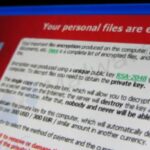Securing your Windows system is crucial to protect personal data and maintain system performance. Follow these essential steps to minimize the risk of hacking and malware attacks.
✅ 1️⃣ Keep Your System Updated
Ensure automatic Windows updates are enabled:
- Go to Settings → Update & Security → Windows Update.
- Click “Check for updates” and install the latest security patches.
- Updates fix known vulnerabilities and improve system stability.
🔐 2️⃣ Enable Windows Firewall
- Open Control Panel → Windows Firewall.
- Ensure the firewall is turned ON to block unauthorized access.
- Use advanced settings to manage allowed applications.
🛡️ 3️⃣ Use a Reliable Antivirus Program
Install a trusted antivirus such as:
✅ Windows Defender (built-in)
✅ Kaspersky, Bitdefender, or Norton
- Keep the virus database updated.
- Perform regular system scans.
🚫 4️⃣ Avoid Suspicious Downloads
- Do not open email attachments from unknown senders.
- Avoid downloading software from unverified websites.
- Stay away from pirated programs that may contain malware.
🧩 5️⃣ Disable Unnecessary Features
To reduce attack risks, disable Remote Desktop if not needed:
- Go to Control Panel → System → Remote settings.
- Disable remote access to prevent unauthorized entry.
🔑 6️⃣ Use Strong Passwords & Enable 2FA
- Create long, complex passwords with uppercase, lowercase, numbers, and symbols.
- Change passwords regularly.
- Enable Two-Factor Authentication (2FA) for extra security.
📶 7️⃣ Secure Your Wi-Fi Network
- Use WPA3 or WPA2 encryption for your router.
- Change the default router password.
- Hide the SSID (Wi-Fi network name) for additional security.
👀 8️⃣ Monitor Installed Applications
- Open Settings → Apps → Installed Apps.
- Remove any suspicious or unknown software.
- Use Task Manager to check running background processes.
🔄 9️⃣ Enable System Restore
System Restore helps recover from system failures:
- Open Control Panel → System → System Protection.
- Enable System Restore and create a restore point.
📊 🔍 10️⃣ Use Advanced Security Tools
Use security tools to detect hidden threats:
✅ Malwarebytes – Scans for malware and spyware.
✅ AdwCleaner – Removes unwanted adware.
✅ Sysinternals Suite – Advanced monitoring for suspicious activities.
🚨 Additional Security Tips
- Avoid entering personal data on non-HTTPS websites.
- Always log out from accounts, especially on public devices.
- Regularly back up important files to prevent data loss.
Source:
For the original article and more cybersecurity tips, visit Matrix219.Net.