Tech support scams have become a prevalent form of cyber fraud, exploiting users’ trust in technical support services. Scammers pretend to be representatives from well-known companies and deceive victims into providing sensitive information or installing malicious software. This article explores how these scams operate and offers practical tips to avoid falling victim.
How Do Tech Support Scams Work?
These scams typically trick users into believing that their devices or accounts have serious security issues. Scammers reach out through phone calls, pop-up messages, or emails, claiming to be from reputable companies like Microsoft or Apple. They mainly target less tech-savvy users, exploiting their lack of cybersecurity awareness.
Common Tech Support Scam Methods
- Fake Phone Calls: Scammers call users, claiming their devices are infected and need urgent fixes. They persuade victims to grant remote access, stealing data in the process.
- Scary Pop-Up Warnings: Fraudulent pop-ups warn users of critical viruses, urging them to call a fake support number. This leads to unnecessary payments for bogus services.
- Phishing Emails: Emails mimicking official tech support ask users to click on malicious links, leading to credential theft or malware installation.
- Fraudulent Support Apps: Some scammers promote fake support apps that, once installed, gain access to users’ personal information.

How to Recognize Tech Support Scams
- Unexpected Contact: Legitimate tech support companies don’t reach out randomly.
- Urgency & Fear Tactics: Scammers create a sense of emergency to push users into hasty decisions.
- Requests for Personal Data: Official support never asks for passwords or financial information.
- Payment Demands for Problem Resolution: Reputable companies don’t charge users to fix unreported issues.
How to Protect Yourself from Tech Support Scams
- Verify Contact Sources: If you receive a suspicious call or message, contact the company directly through official channels.
- Never Share Sensitive Information: Avoid giving out login details or remote access to unknown sources.
- Use Antivirus Software: Security tools can help detect and block malicious threats.
- Learn About Official Support Policies: Understanding how tech companies provide support helps identify scams.
- Ignore Suspicious Pop-Ups: Close pop-ups claiming your device is infected, as they are often fake.
Real-Life Tech Support Scams
In 2018, a widespread scam targeted users in North America, leading to substantial financial losses. Victims were convinced to pay large sums for non-existent technical fixes.
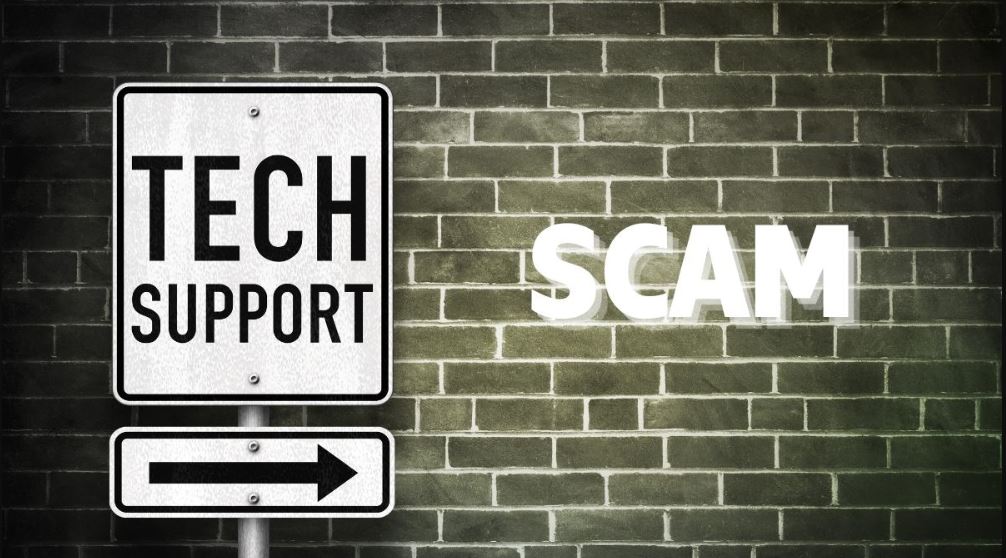
What to Do If You Fall for a Tech Support Scam
- Contact Your Bank: If you made a payment, report it to your bank immediately.
- Change Your Passwords: Secure your accounts by updating login credentials.
- Scan for Malware: Run an antivirus scan to remove any malicious software.
- Report the Scam: Notify the authorities to prevent others from becoming victims.
Tech support scams exploit user trust and lack of cybersecurity knowledge. By staying informed and cautious, you can protect yourself from these deceptive schemes. Always verify support sources and avoid engaging with suspicious messages or calls.





