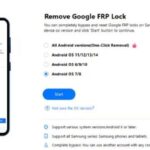Signs Your Account Might Be Compromised
Recognizing early warning signs of account compromise is essential for limiting damage and regaining control quickly. Common indicators include receiving notifications about logins from unfamiliar devices or geographic locations, which may signal unauthorized access. Unusual activity—such as transactions, messages, or posts you did not initiate—is another strong warning sign. Unexpected password change alerts, especially when you did not request a change, often indicate that an attacker has already gained access. In some cases, security notification emails may be missing or deleted, as attackers attempt to conceal their activity. Additionally, if friends or contacts report receiving suspicious or spam messages from your account, it is a clear sign that the account may have been hijacked and is being used for malicious purposes.
Quick Navigation
How to Check If Your Account Is Hacked?
Use a Data Breach Checker
Check if your email or passwords have been leaked using:
Have I Been Pwned
Firefox Monitor
Review Recent Login Activity
Most platforms provide login history:
- Google: Security Checkup
- Facebook: Login History
- Other Accounts: Look for “Recent Login Activity” in security settings.
Check for Unauthorized Transactions
- Review your bank statements and PayPal history.
- Report any suspicious activity immediately.
Scan Your Device for Malware
- Use trusted antivirus software to check for spyware or keyloggers.
- Avoid entering sensitive information on a potentially infected device.
Verify Connected Apps & Devices
- Remove unknown connected apps in your social media and email settings.
- Revoke access to suspicious third-party applications.
What to Do If Your Account Is Compromised?
Change Your Password Immediately – Use a strong and unique password.
Enable Two-Factor Authentication (2FA) – Adds an extra layer of security.
Log Out From All Devices – End active sessions in account settings.
Report the Breach – Notify the platform (Google, Facebook, etc.).
Monitor Your Accounts Regularly – Keep track of security alerts.
Stay Safe Online!
Maintaining strong online security requires consistent and proactive habits. Regularly updating passwords reduces the risk of long-term credential exposure, while enabling two-factor authentication (2FA) adds an additional layer of protection even if a password is compromised. Remaining alert to phishing attempts—such as suspicious emails, messages, or links—further helps prevent unauthorized access. Together, these practices significantly strengthen account security and reduce the likelihood of successful cyberattacks.