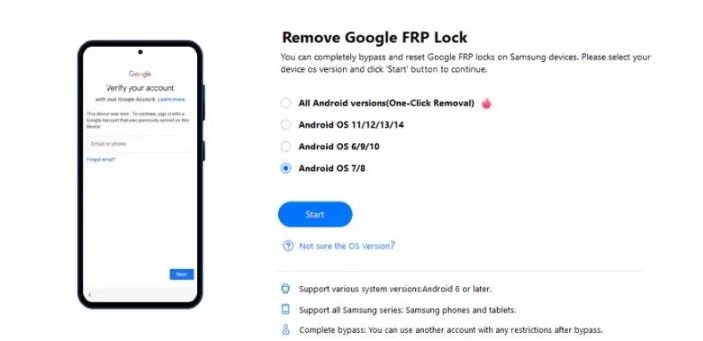If you’ve performed a factory reset on your Android phone and now see a screen asking for the previous Google account, it means the device is protected by Factory Reset Protection (FRP). This security feature prevents unauthorized access but can be frustrating if you forgot your credentials. In this guide, we’ll explore the best legal methods to unlock your phone with a Google account safely.
1. What is FRP Lock and Why Does It Appear?
Factory Reset Protection (FRP) is a security feature by Google that prevents unauthorized use of a phone after a factory reset.
FRP lock activates if:
You reset the phone without removing the Google account first.
You bought a used phone that still has the previous owner’s Google account logged in.
2. How to Unlock a Phone with Google Account? (Legal Methods)
If You Remember Your Google Account:
Enter your email and password to unlock the phone.
If you forgot your password, reset it via the Google Account Recovery page.
If You Forgot Your Google Account:
Use another device to access Google Find My Device to check the linked account.
Try logging in with any older Google accounts you’ve used before.
If You Bought a Used Phone:
Ask the seller to log in and remove their Google account from the phone.
3. Official Methods to Remove FRP Lock
Factory Reset via Recovery Mode:
If you can’t bypass the Google verification screen, try factory resetting the phone again. However, this won’t remove FRP unless you know the old account details.
Steps to Factory Reset via Recovery Mode:
Turn off the phone completely.
Press & hold the Power + Volume Up (or Volume Down, depending on the phone model).
When the Android logo appears, use the volume buttons to navigate to “Wipe Data/Factory Reset“.
Press the power button to confirm and restart the phone.
After rebooting, sign in with your Google account.
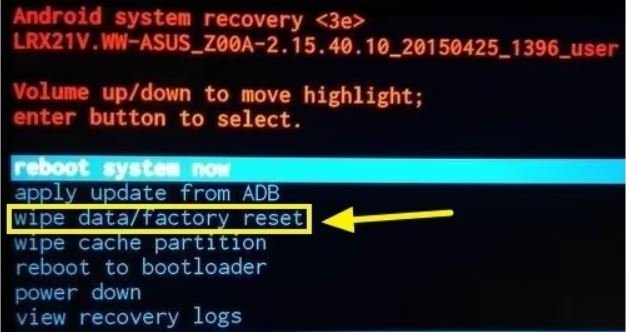
4. Advanced Methods to Bypass FRP (If You Don’t Remember Your Account)
Note: These methods should only be used if you are the legitimate owner of the phone.
Using FRP Bypass Tool
- Download “FRP Bypass APK“ and install it via USB OTG or the phone’s browser to access settings and remove the Google account.
Emergency Call Trick
- On some phones, you can bypass FRP by entering special codes in the emergency dialer to access settings.
Using Secret Unlock Codes
- Some Android devices allow codes like
*#*#4636#*#*to access phone info settings and reset the device.
For Samsung Users: Use Find My Mobile
- If you own a Samsung device, go to Find My Mobile and use the “Unlock” feature to bypass FRP.
5. How to Avoid FRP Lock in the Future?
Before Performing a Factory Reset:
Go to Settings > Accounts > Google > Remove Account before resetting.
Before Buying a Used Phone:
Make sure the seller removes their Google account before purchasing.
After purchase, reset the phone before setting it up.
6. Conclusion
If your phone is locked with FRP, don’t panic! You can unlock it using your original Google account or legal bypass methods. If you purchased a second-hand phone, ensure the previous owner removed their account before finalizing the deal.