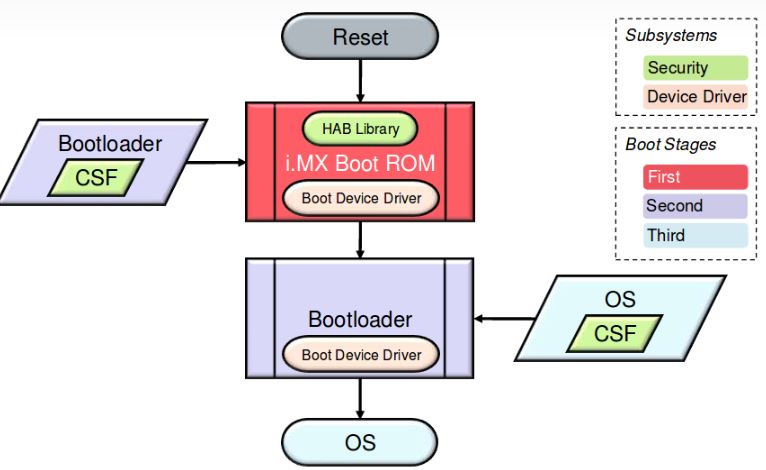Syskey, short for System Key Utility, is a Windows tool introduced in older versions of Windows to enhance the security of the local user accounts database (SAM – Security Account Manager). Syskey encrypts the SAM database, making it harder for attackers to access password hashes and compromise accounts.
How Syskey Works
Syskey adds an additional layer of encryption to the Windows SAM database:
-
Encryption of Password Hashes: Passwords stored locally are encrypted, preventing direct access by malicious users.
-
Boot Password Option: Users can configure a startup password that must be entered before Windows loads.
-
Key Storage: The encryption key can be stored locally, on removable media, or within the system for automatic login.
This mechanism was designed to prevent offline attacks, where attackers attempt to copy and crack password hashes from the system drive.
Benefits of Using Syskey
-
Enhanced Local Security: Adds a layer of protection to Windows login credentials.
-
Protection Against Offline Attacks: Prevents attackers from easily accessing the SAM database.
-
Custom Boot Password: Allows users to require a password before Windows starts.
Limitations and Risks
-
Obsolete Technology: Microsoft removed Syskey in newer Windows versions due to misuse by ransomware.
-
Not a Complete Security Solution: Syskey only protects local accounts, not network credentials.
-
Ransomware Exploits: Attackers previously used Syskey to lock systems and demand payment, leading to its deprecation.
-
Recovery Issues: If the Syskey password is lost, the system can become inaccessible.
Modern Alternatives to Syskey
Since Syskey has been deprecated, Windows now relies on:
-
BitLocker: Full disk encryption to protect data.
-
Windows Hello: Secure authentication using biometrics or PINs.
-
Credential Guard: Protects domain credentials from malware.
-
Strong Password Policies: Regular updates and complexity requirements for local and domain accounts.
Conclusion
Syskey was a Windows tool designed to strengthen local account security by encrypting the SAM database and optionally requiring a boot password. While it offered extra protection, its potential for misuse and obsolescence led to its removal in modern Windows versions. Today, tools like BitLocker, Windows Hello, and Credential Guard provide stronger, safer alternatives for protecting Windows systems.