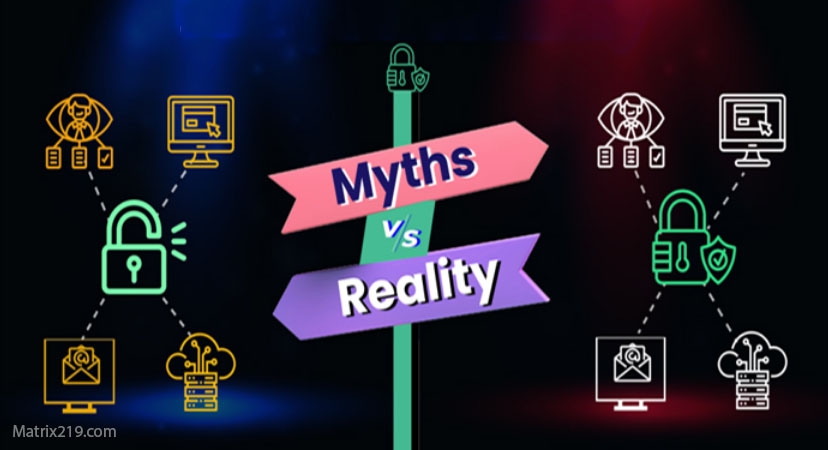In today’s digital world, smartphones are prime targets for cyberattacks. Your personal data, messages, and financial information may be at risk without you even realizing it. It’s crucial to recognize the warning signs of phone hacking and learn how to respond effectively.
📌 Signs That Your Phone May Be Hacked
1️⃣ Rapid Battery Drain
🔋 If your phone’s battery is depleting faster than usual, a malicious app running in the background could be the culprit.
2️⃣ Unexplained Phone Overheating
🔥 Your device getting hot without heavy usage may indicate hidden malware operating continuously.
3️⃣ Unusually High Data Usage
📡 Monitor your mobile data consumption. If there’s a sudden spike without any changes in your habits, a hidden app could be sending your data to a hacker.
4️⃣ Unknown Apps Installed
📲 Check your installed applications. If you see any unfamiliar apps, they may have been added remotely by an attacker.
5️⃣ Frequent Pop-Ups & Ads
🚨 Persistent, intrusive ads or pop-ups can be a sign of spyware or adware infections.
6️⃣ Sluggish Phone Performance
🐢 If your phone suddenly becomes slow without a clear reason, malware could be using system resources in the background.
7️⃣ Strange Calls & Messages
📞 Check your call logs and SMS history. If you find calls or texts you didn’t send, your phone might be compromised.
🔎 How to Check If Your Phone Is Hacked?
✅ Review App Permissions:
- Go to your phone settings and check which apps have access to your camera, microphone, and messages.
- Uninstall any suspicious apps.
✅ Use Security Apps for Scanning:
Consider trusted mobile security apps such as:
✅ Manually Inspect Your Device:
- Reboot your phone in Safe Mode and delete any unfamiliar applications.
🚨 What to Do If Your Phone Is Hacked?
🚫 Disconnect from the Internet:
Turn off Wi-Fi and mobile data immediately to prevent further unauthorized access.
🗑 Remove Suspicious Apps:
Go to Settings > Apps and uninstall any unrecognized applications.
🔑 Change Your Passwords:
Update your email, social media, and banking account passwords immediately.
📲 Update Your Operating System:
Ensure your phone’s OS is up to date to patch any security vulnerabilities.
🔄 Factory Reset (As a Last Resort):
If malware persists, back up your essential data and perform a factory reset.
🛡️ Tips to Prevent Phone Hacking in the Future
✔️ Use strong passwords and enable Two-Factor Authentication (2FA).
✔️ Download apps only from official sources (Google Play, App Store).
✔️ Avoid clicking on suspicious links or downloading files from unknown senders.
✔️ Be cautious when connecting to public Wi-Fi – always use a VPN for protection.
✔️ Regularly update your phone’s OS and apps for security fixes.
Source:
For more cybersecurity insights, visit Matrix219.Net.