Getting hacked can be a stressful experience, but acting quickly can help you regain control of your account and prevent further damage. Follow these steps to recover your hacked account and secure it from future attacks.
Step 1: Check If You Can Still Log In
- Try logging into your account using your usual credentials.
- If your password doesn’t work, click “Forgot Password” to reset it.
- If the hacker changed your email or phone number, proceed to the next steps.
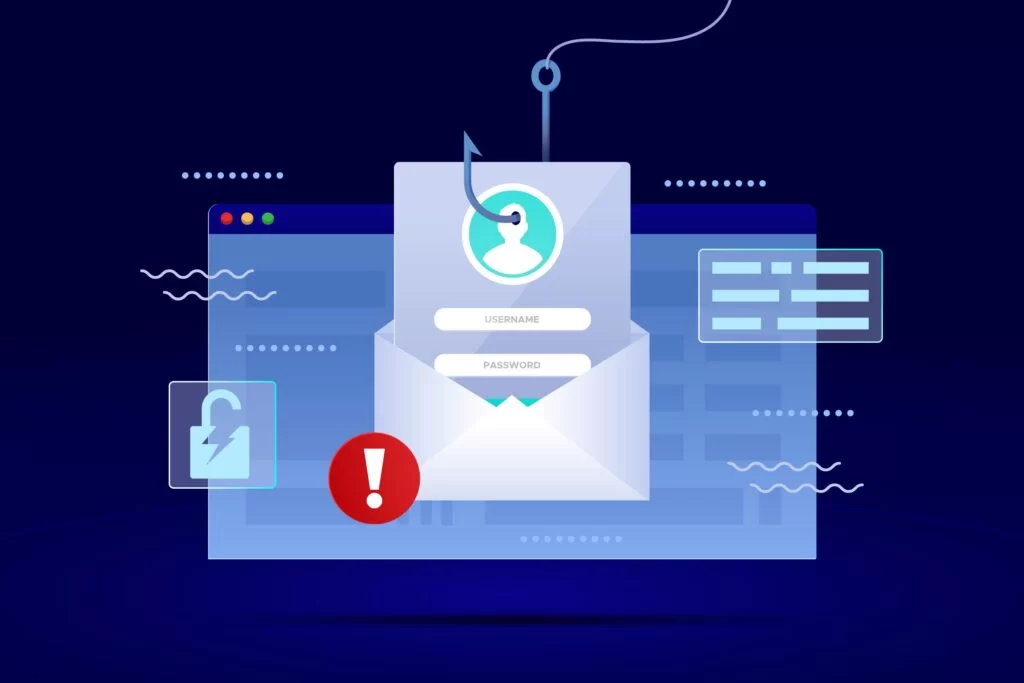
Step 2: Reset Your Password Immediately
- Use the official password reset page of the platform.
- Choose a strong, unique password that hasn’t been used before.
- If you can’t reset your password, check for account recovery options.
Step 3: Use Account Recovery Options
Most services offer recovery methods such as:
✅ Email verification – A reset link is sent to your registered email.
✅ Phone verification – Receive a security code via SMS.
✅ Security questions – Answer pre-set questions to verify identity.
✅ Support request – Some platforms allow you to submit an account recovery request.
Step 4: Check for Unauthorized Changes
Once you regain access, review your account settings for any changes:
🔹 Updated email or phone number? Change it back immediately.
🔹 Unfamiliar devices logged in? Remove them from your account.
🔹 New payment methods added? Remove any unknown linked accounts.
Step 5: Enable Two-Factor Authentication (2FA)
To prevent future hacks, activate 2FA for extra security. Use:
✔️ Authentication apps (Google Authenticator, Authy).
✔️ Security keys (YubiKey, Titan Key).
✔️ Phone verification (SMS or call-based).
Step 6: Scan Your Device for Malware
Hackers may have gained access through malware or keyloggers.
- Run a full antivirus scan on your device.
- Remove suspicious browser extensions or applications.
- Update your operating system and security software.
Step 7: Notify Your Contacts
If the hacker used your account to send spam or scams:
⚠️ Inform friends and family that your account was compromised.
⚠️ Check sent messages for any suspicious activity.
⚠️ Warn contacts not to click on any malicious links.
Step 8: Report the Hack to the Service Provider
Most platforms have dedicated support for hacked accounts. Contact customer service and:
- Explain your situation clearly.
- Provide any proof of ownership (previous passwords, email confirmations).
- Follow their recovery instructions carefully.
Step 9: Monitor Your Account Regularly
- Review login history for any unusual activity.
- Enable security alerts to be notified of new logins.
- Change your password regularly to stay protected.

Final Thoughts
Recovering a hacked account requires swift action, but by following these steps, you can minimize damage and regain control. Stay vigilant, use strong security measures, and always enable two-factor authentication to protect your accounts.





