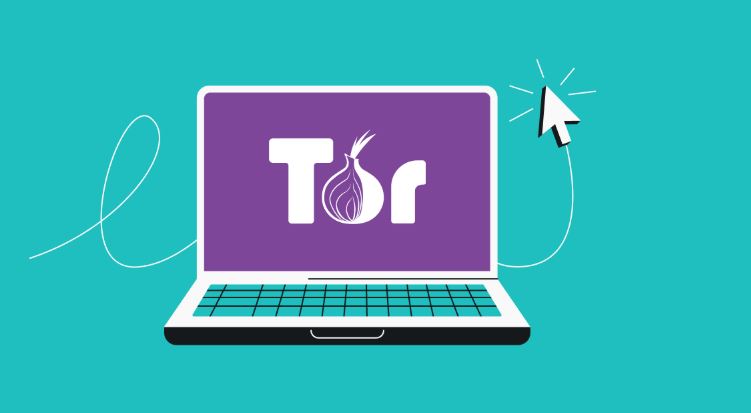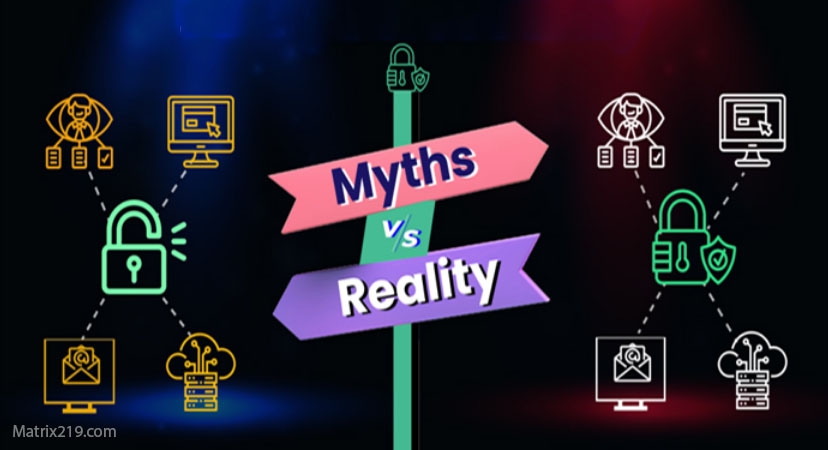The Tor Browser is a powerful tool for online privacy, allowing users to browse the internet anonymously. However, using Tor improperly can still expose your identity. In this guide, we’ll show you how to use Tor safely and minimize security risks.
Quick Navigation
What is Tor Browser?
The Tor (The Onion Router) network routes your internet traffic through multiple encrypted relays, making it difficult for websites, governments, and ISPs to track your activity.
Why Use Tor?
Browse anonymously without being tracked.
Access region-restricted content.
Bypass censorship and firewalls.
Protect privacy from surveillance.
How to Install and Use Tor Browser
Step 1: Download and Install Tor
- Visit the official website: https://www.torproject.org
- Download the Tor Browser for Windows, macOS, Linux, or Android.
- Install the browser and launch it.
Warning: Avoid downloading Tor from unofficial sources to prevent malware infections.
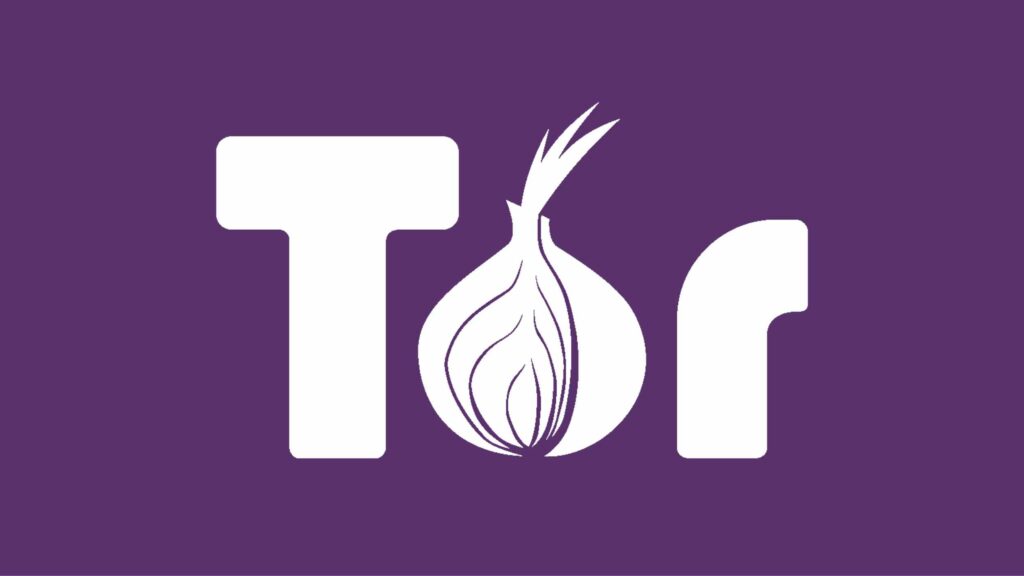
Step 2: Configure Tor for Maximum Privacy
Use the “Safest” Security Level
- Open Tor Browser.
- Click the shield icon in the top-right corner.
- Set the Security Level to “Safest” to disable JavaScript and other risky features.
Block Trackers and Fingerprinting
- Use the built-in NoScript extension to prevent malicious scripts.
- Avoid logging into personal accounts like Google, Facebook, or Twitter.
Disable Browser Extensions
- Avoid installing additional extensions as they can leak information.
Change Tor Circuit Regularly
- Click the “New Circuit for this Site” option to refresh your connection.
Step 3: Best Practices for Safe Tor Browsing
DO NOT use Tor in full-screen mode – it increases the risk of fingerprinting.
DO NOT download or open suspicious files – they may contain malware.
DO NOT enter personal information – Tor doesn’t encrypt data outside its network.
DO use HTTPS Everywhere – ensures encrypted connections.
DO use a secure operating system like Tails or Whonix for extra security.
DO connect to Tor using a VPN if needed (Tor over VPN).
Tor Browser vs. VPN: Which One is Safer?
| Feature | Tor Browser | VPN |
|---|---|---|
| Anonymity | High | Medium |
| Encryption | Partial | Full |
| Speed | Slower | Faster |
| Bypasses Censorship | Yes | Yes |
| Logs Activity | No | Depends on Provider |
Recommendation: If you’re concerned about ISP tracking, use Tor over VPN for an additional privacy layer.
Common Mistakes to Avoid When Using Tor
Logging into social media accounts.
Running Torrent clients while using Tor.
Downloading files and opening them outside Tor.
Using Tor for banking or sensitive logins.
Conclusion
Using Tor Browser safely requires caution and best practices. By configuring security settings, avoiding risky behavior, and considering extra protection like a VPN, you can enhance your online privacy and stay anonymous while browsing.