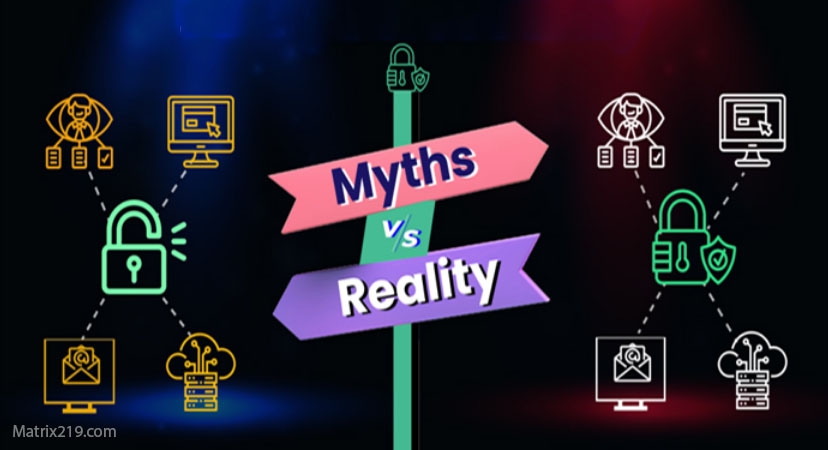With the rapid evolution of technology and the widespread use of smartphones, mobile devices have become prime targets for cyberattacks. Your phone could be compromised without your knowledge, putting your personal data, financial information, and social media accounts at risk. Here are the key signs that your phone may be hacked and what you can do about it.
📌 Signs That Your Phone May Be Hacked
1️⃣ Unusual Battery Drain
🔋 A sudden and excessive drop in battery life may indicate that a malicious app is running in the background.
2️⃣ Overheating Without Heavy Usage
🔥 If your phone gets hot even when idle, it could be a sign of malware running processes in the background.
3️⃣ Unexpected High Data Usage
📶 A significant increase in data consumption without a change in usage habits suggests that an unauthorized app may be communicating with a remote server.
4️⃣ Presence of Unknown Apps
📲 If you notice unfamiliar apps that you did not install, your phone may have been compromised.
5️⃣ Frequent Pop-Ups and Ads
🚨 Constant pop-ups and intrusive ads are common indicators of adware infections.
6️⃣ Slow Performance & Freezing
🐢 Lagging, crashing apps, or random freezes could mean that malware is consuming your device’s resources.
7️⃣ Unauthorized Calls & Messages
📞 If you find calls or text messages that you didn’t send, an attacker might have gained remote access to your phone.
8️⃣ Strange App Behavior
⚠️ Apps crashing frequently or opening by themselves may indicate malware manipulation.
9️⃣ Unexpected Changes in Phone Settings
🔄 If your Wi-Fi, Bluetooth, or passwords change without your input, it’s a red flag that someone may be tampering with your device.
🔟 Security Warnings from Antivirus Apps
🛡️ If your security software starts showing alerts about potential threats, don’t ignore them—your phone might be compromised.
🚨 What to Do If Your Phone Is Hacked?
🔌 Disconnect from the Internet Immediately
- Turn off Wi-Fi and mobile data to limit further unauthorized activity.
🗑 Remove Suspicious Apps
- Go to Settings > Apps and uninstall any unknown or unnecessary applications.
🔑 Change All Your Passwords
- Update login credentials for your email, social media, and financial accounts.
📲 Update Your OS & Apps
- Keeping your software up to date ensures that security patches fix vulnerabilities.
🔄 Perform a Factory Reset (if necessary)
- If malware persists, back up important data and reset your phone to factory settings.
🛡 Scan with a Trusted Security App
- Use apps like Avast Mobile Security, Bitdefender, or Malwarebytes to detect and remove malware.
🛡️ How to Prevent Your Phone from Being Hacked
✔️ Enable Two-Factor Authentication (2FA) for all sensitive accounts.
✔️ Download apps only from official stores like Google Play & App Store.
✔️ Avoid clicking on unknown links or downloading files from untrusted sources.
✔️ Regularly update your OS and security patches.

Signs That Your Phone Is Hacked
✔️ Use strong, unique passwords for different accounts.
Source:
For more insights, visit Matrix219.Net.