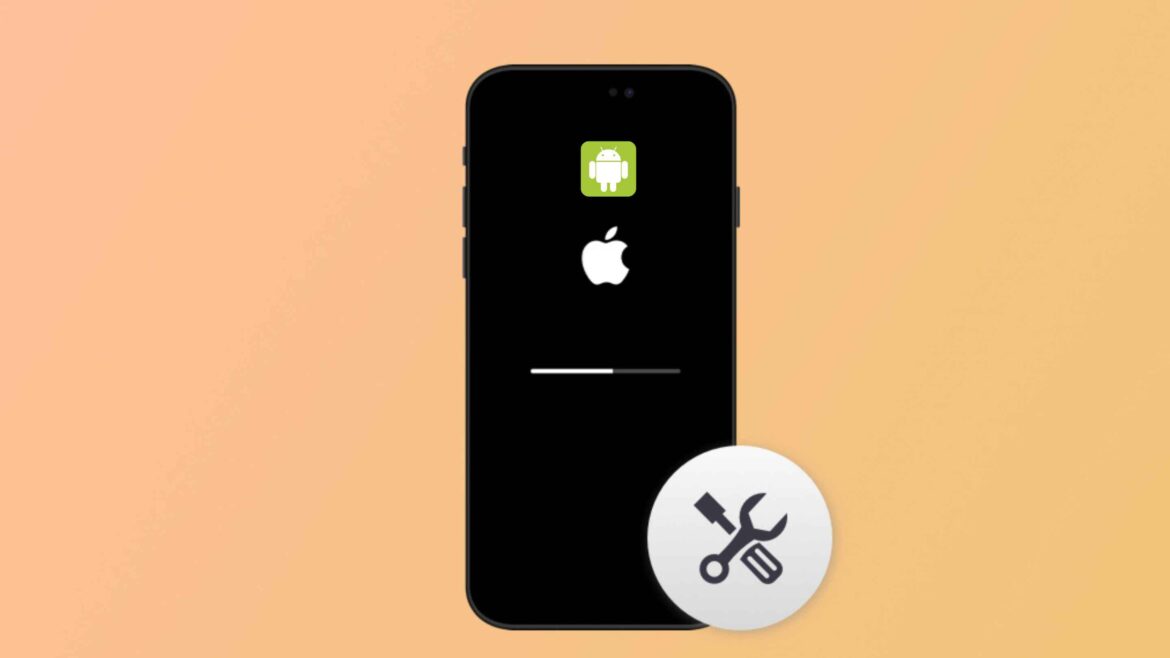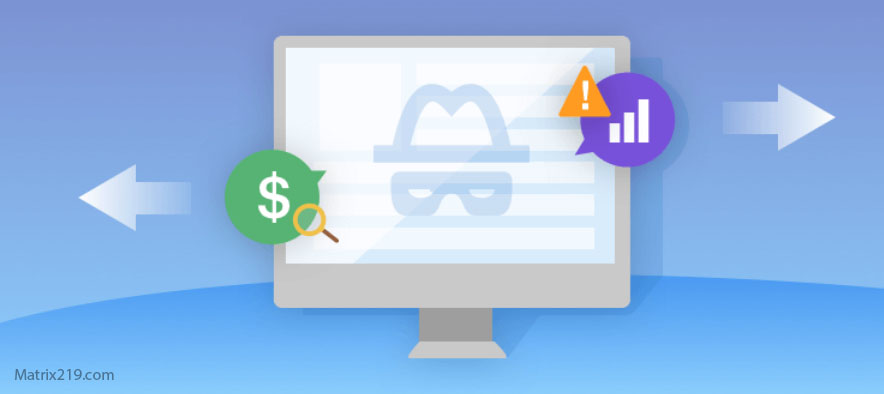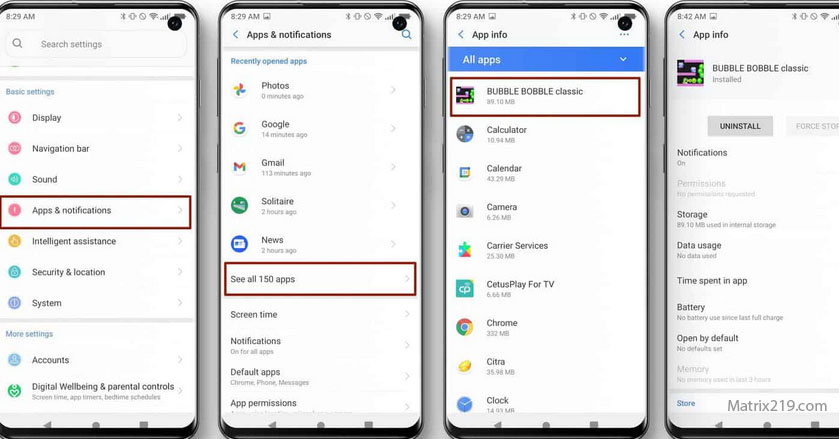A boot loop happens when your phone keeps restarting over and over without fully turning on. This can be frustrating, but don’t worry—there are several ways to fix a phone stuck in a boot loop without losing your data.
In this guide, we’ll show you how to fix Android and iPhone boot loop issues step by step.
1. Why Is My Phone Stuck in a Boot Loop?
A boot loop can be caused by:
🔹 Software bugs or system updates gone wrong.
🔹 Corrupt apps or malware.
🔹 Insufficient storage causing system errors.
🔹 Custom ROMs or Rooting issues.
🔹 Hardware failures like battery or motherboard issues.
Now, let’s fix it!
2. Fix Boot Loop on Android
Method 1: Force Restart (Easy Fix)
1️⃣ Press and hold the Power + Volume Down buttons for about 10–15 seconds.
2️⃣ If the phone doesn’t restart normally, try holding Power + Volume Up.
💡 This works for most minor glitches.
Method 2: Boot into Safe Mode (If the Issue Is from an App)
1️⃣ Turn off your phone completely.
2️⃣ Press and hold Power until the logo appears.
3️⃣ Immediately press and hold the Volume Down button until the phone starts.
4️⃣ You’ll see “Safe Mode“ in the bottom corner.
🔹 If your phone boots successfully in Safe Mode, the issue is caused by a faulty app. Uninstall any recently installed apps and restart your phone.
Method 3: Clear Cache Partition (No Data Loss)
1️⃣ Turn off your phone.
2️⃣ Press and hold Power + Volume Up (or Power + Volume Down for some models).
3️⃣ Use the volume buttons to navigate to “Wipe Cache Partition” and press Power to confirm.
4️⃣ After the process, select “Reboot System Now”.
🔹 This clears temporary files and can fix boot loop issues without deleting your data.
Method 4: Use Recovery Mode & Factory Reset (Last Resort)
⚠️ This will erase all data! Backup your data if possible.
1️⃣ Turn off your phone.
2️⃣ Hold Power + Volume Up until you see the recovery menu.
3️⃣ Select “Factory Reset / Wipe Data” using the volume keys.
4️⃣ Confirm and wait for the reset to complete.
🔹 After resetting, set up your phone and restore your backup.
3. Fix Boot Loop on iPhone
Method 1: Force Restart Your iPhone
1️⃣ For iPhone 8 and later:
- Press Volume Up, then Volume Down, then hold the Power button until the Apple logo appears.
2️⃣ For iPhone 7: - Hold Power + Volume Down together until the Apple logo appears.
3️⃣ For iPhone 6 and earlier: - Hold Power + Home until the phone restarts.
💡 This fixes most minor boot loops!
Method 2: Update iOS Using Recovery Mode
1️⃣ Connect your iPhone to a PC or Mac.
2️⃣ Open iTunes (Windows/macOS Mojave) or Finder (macOS Catalina+).
3️⃣ Put your iPhone into Recovery Mode:
- iPhone 8 and later: Press Volume Up, then Volume Down, then hold Power until you see the Recovery screen.
- iPhone 7: Hold Power + Volume Down together.
- iPhone 6 and earlier: Hold Power + Home together.
4️⃣ On your computer, select Update (not Restore).
🔹 This will reinstall iOS without erasing your data.
Method 3: Factory Reset via DFU Mode (Last Resort)
⚠️ This erases all data! Use only if nothing else works.
1️⃣ Connect your iPhone to a PC/Mac.
2️⃣ Open iTunes or Finder.
3️⃣ Put your iPhone into DFU Mode:
- iPhone 8 and later: Press Volume Up, then Volume Down, then hold Power + Volume Down for 10 seconds, then release Power but keep holding Volume Down.
- iPhone 7: Hold Power + Volume Down for 10 seconds, then release Power but keep holding Volume Down.
- iPhone 6 and earlier: Hold Power + Home for 10 seconds, then release Power but keep holding Home.
4️⃣ Your screen should stay black. Click Restore on iTunes/Finder.
4. When to Seek Professional Help?
If none of these solutions work, your phone might have a hardware problem. Visit:
🔹 An official service center (Apple Store or Samsung, Google, etc.).
🔹 A trusted phone repair shop if your warranty has expired.
Final Thoughts
To fix a phone stuck in a boot loop:
✅ Force restart your phone.
✅ Try Safe Mode (Android) or Recovery Mode (iPhone).
✅ Clear cache partition or update software.
✅ Factory reset only if necessary (backup first!).
✅ Seek professional help for hardware issues.
With these methods, you can get your phone working without losing important data! 🚀