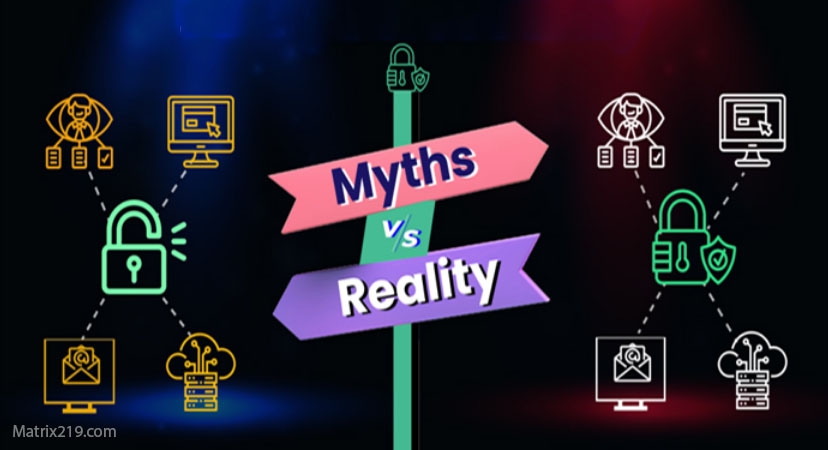📌 Getting a New Phone? Ensure a Secure Account Transfer!
When switching to a new phone, users often face issues like data loss or unauthorized access to their old accounts. To prevent these risks, follow these secure steps to transfer your accounts safely while protecting your sensitive information.
🔹 1. Sign in to Your Accounts on the New Phone
Before erasing your old device, make sure to log into all your accounts on the new phone. Install and set up essential apps such as:
✔ Google Account (Android) / Apple ID (iPhone)
✔ Email Accounts (Gmail, Outlook, etc.)
✔ Banking & Digital Wallet Apps
✔ Social Media Apps (WhatsApp, Facebook, Instagram, etc.)
🔹 2. Use Cloud Syncing Services
Modern smartphones offer automatic data synchronization. Enable sync for these critical items:
✔ Contacts
✔ Calendars
✔ Notes
✔ Saved Passwords (Google Password Manager / iCloud Keychain)
🔹 3. Transfer Two-Factor Authentication (2FA) Apps
If you use 2FA apps like Google Authenticator or Authy, make sure to transfer your authentication codes to avoid losing access to important accounts.
🔹 4. Verify Access to Important Accounts
Once logged in on the new phone, test your access to sensitive accounts:
✔ Banking Apps
✔ Cryptocurrency Wallets
✔ Cloud Storage Accounts
🔹 5. Sign Out from the Old Phone
After confirming that everything is transferred, log out of all accounts on your old phone:
✔ Remove Google Account (Android) / Apple ID (iPhone)
✔ Sign out from banking & social media apps
🔹 6. Ensure Complete Account Removal
Some devices retain account data even after signing out. If necessary, manually remove linked accounts before performing a factory reset.
🔒 Conclusion
🚀 Switching phones isn’t just about copying data—it’s about securing your accounts!
🚀 By following these steps, you’ll ensure a smooth and risk-free transition to your new device.
🔹 Read More: Matrix219.Net – Secure Account Transfer