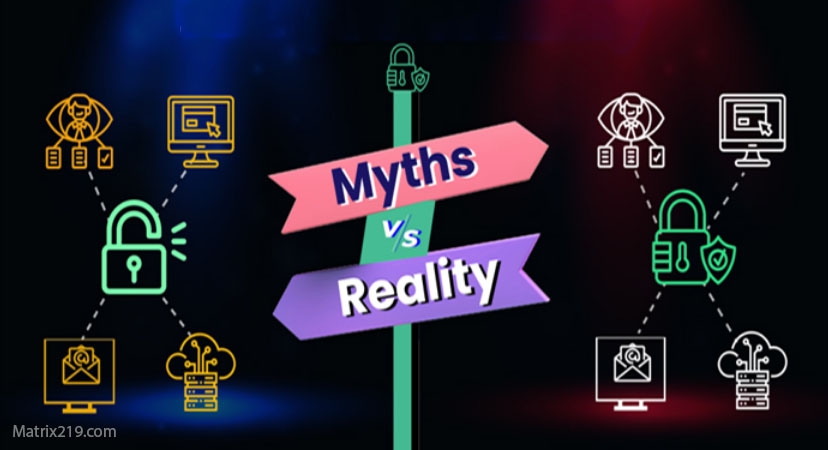📌 Selling Your Phone? Follow These 6 Steps to Keep Your Data Safe!
When selling or trading in your old phone, simply deleting files isn’t enough. You need to take extra precautions to ensure your personal data remains private and unrecoverable. Follow these 6 essential steps for a secure phone sale.
🔹 1. Back Up Your Important Data
Before wiping your phone, create a backup of your photos, videos, and important documents:
✔ For Android: Use Google Drive or backup apps.
✔ For iPhone: Use iCloud or iTunes backup.
🔹 2. Back Up WhatsApp and SMS Messages
Conversations can be valuable, so ensure they are saved:
✔ WhatsApp: Go to Settings > Chats > Chat Backup, and save your data to Google Drive or iCloud.
✔ SMS Messages: Use SMS Backup & Restore (Android) or iTunes (iPhone).
🔹 3. Transfer Your Accounts Securely
To avoid login issues on your new phone:
✔ Ensure you’re logged into Google/Apple ID on your new device.
✔ Sync contacts, calendars, and notes.
🔹 4. Log Out and Remove Accounts Properly
Simply signing out isn’t enough! Completely remove your accounts:
✔ On Android: Go to Settings > Accounts and remove all accounts.
✔ On iPhone: Go to Settings > [Your Name] > Sign Out, then disable Find My iPhone.
🔹 5. Securely Erase Your Data
Prevent data recovery by completely wiping your phone:
✔ Use secure data wipe apps to ensure files cannot be restored.
✔ Encrypt your data before performing a factory reset for added security.
🔹 6. Perform a Factory Reset
Finally, restore your phone to its original state:
✔ For Android: Go to Settings > System > Reset > Factory Data Reset.
✔ For iPhone: Go to Settings > General > Transfer or Reset iPhone > Erase All Content and Settings.
🔒 Conclusion
🚀 Following these steps ensures your data is permanently erased, preventing unauthorized access after selling your phone.
🚀 Don’t skip any step—your privacy depends on it!
🔹 Read More: Matrix219.Net – How to Sell Your Phone Safely